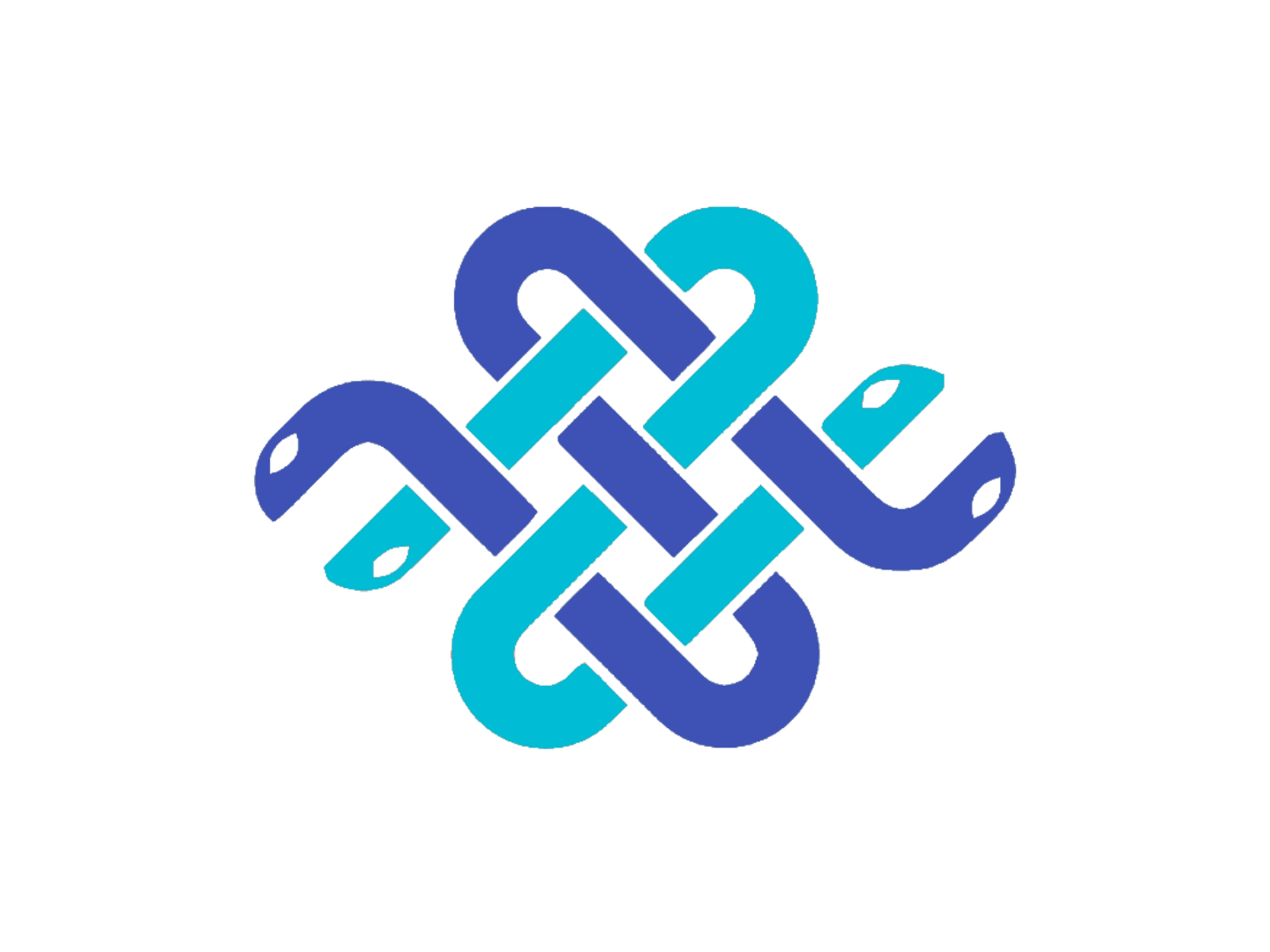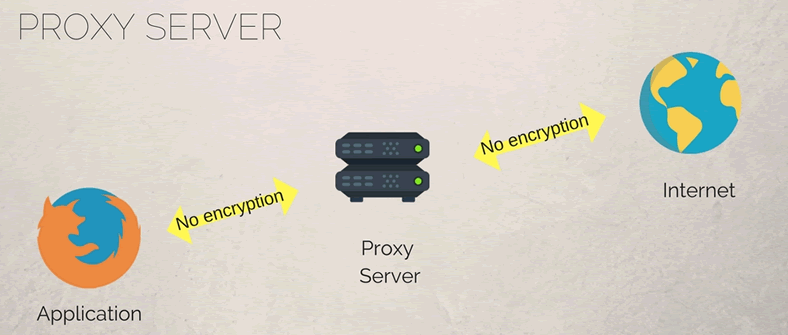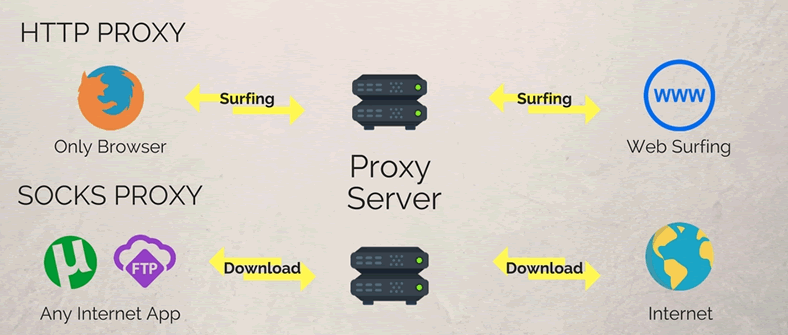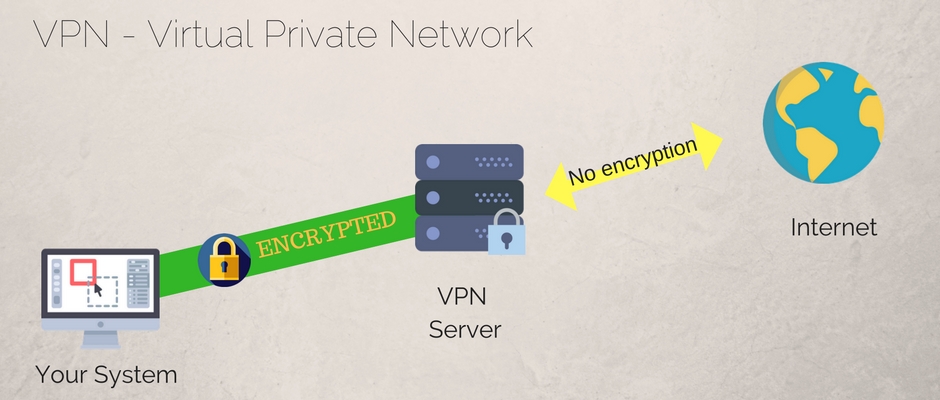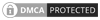Do you have to buy SOCKS5 proxies to use with your application?
If you need the former, you should know that not many providers sell SOCKS proxies. Most of them focus on providing only HTTP proxies. And those that do sell SOCKS5 do it as an alternative to their regular HTTP ones.
Here are the providers selling SOCKS5 proxies and everything you need to know before buying this type of proxies for your project.
NOTE: Before continuing, I have to mention that many users try to use SOCKS for privacy. But, this is not how you should use them because they are not a privacy tool. Unlike virtual private networks (VPNs), which are a privacy tool, SOCKS don’t provide encryption (However, SOCKS version 5 offers better security for UDP connections). Hence, there is no encrypted tunnel created between you and the proxy server. Therefore, your ISP and local government can still monitor your Internet traffic.
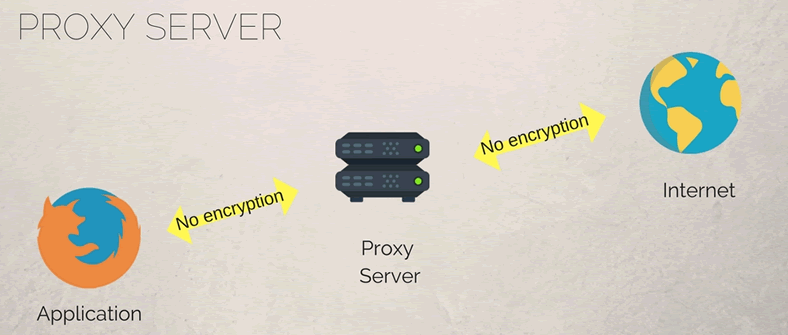
What are SOCKS proxies?
They are proxy servers that can handle any type of Internet data and connection. Comparing to HTTP proxies that handle only browsing and HTTP/S traffic, SOCKS proxies are used for all sorts of projects like sending mail, transferring files, online video transfer, playing games, etc.
Also, SOCKS5 (protocol’s latest version) also supports UDP transfers, so you can use Skype and other live-feed applications that require UDP transfer (gaming or streaming).
Basically, you can use SOCKS5 with any software connected to the Internet that supports proxy connections.
How SOCKS5 proxy works
A SOCKS5 proxy works in the same way as any other proxy server. It listens to incoming traffic from its clients and forwards it on their behalf.
Now, the only advantage of a SOCKS5 is that it also supports UDP traffic (alongside HTTP traffic), making it the only proxy type that can be used for connections outside the HTTP protocol. For example, you can use these proxies for torrenting, play games or talking on Skype (through the Skype app). Thus, it doesn’t limit your access only to web servers and web resources.
Where can you find SOCKS5 private proxies?
As mentioned, there are only a few proxy providers selling SOCKS ones. Before buying from them, make sure your app supports SOCKS connections.
Currently, the number of private SOCKS servers is limited. But it is expected to increase, especially with the adoption of other proxies and VPN servers.
Furthermore, if you need to use a lot of SOCKS proxies IPs, you can always mix your private ones with public SOCKS servers. But, don’t expect the free public ones to have the same performance level as private ones. There’s only one reason for this: the number of users accessing public ones is always higher than those accessing private ones. On the other hand, if you buy a dedicated SOCKS5 proxy server, the server’s performance is all yours, because nobody else will be using it. Thus, if you need many proxies, you can mix your private ones with free ones to increase the number of IPs you use. But don’t try to go with only free ones.
At the same time, you should make sure that you don’t want these proxies for security and privacy because, as I mentioned, this is not a privacy tool. And in this case, if you need to enhance your privacy, you should look at VPNs. Because they handle your traffic and replace your IP address with the server’s one, but SOCKS5 doesn’t encrypt the traffic passing between your device and the proxy server. This makes it easy for anybody located between you and the server to intercept and identify the traffic you generate, such as your ISP or local government.
Differences between HTTP and SOCKS proxies
First, you need to know that there are two issues with SOCKS:
- There are fewer SOCKS proxies (IPs) available online
- Not many apps support this type of connection
For you, as the end-user, the setup of shared or dedicated SOCKS5 proxy IPs is not different from the one for HTTP ones.
You still need to set the server’s IP address in your app for it to forward your traffic to the proxy:
- You set the SOCKS5 server IP address in your app.
- Your app creates a permanent connection tunnel to the server.
- Start sending traffic at the TCP level (both UDP and HTTP).
But, here’s where the differences start because, unlike an HTTP one, a SOCKS server:
- Doesn’t interpret traffic (it only listens for incoming traffic and forwards it without analyzing or handling it).
- Can maintain an open and direct connection between the client and the server (unlike an HTTP server that creates stateless connections).
In other words, providers selling both HTTP and SOCKS5 IP have dedicated SOCKS5 proxy servers other than their majority of servers (which are HTTP servers).
SOCKS is a protocol created to operate at a circuit level. When connecting to a server, your device creates a new connection similar to the physical connection to your ISP.
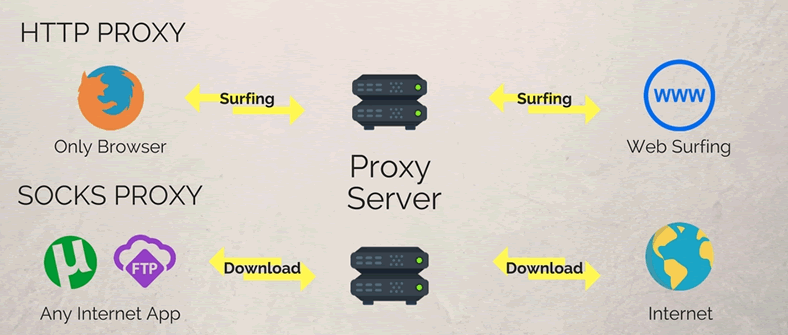
Another important difference is that HTTP servers forward your HTTP requests, performing the HTTP request for you. Whereas SOCKS proxies don’t interpret nor perform the request for you.
In other words, using SOCKS is like creating a direct network connection to the server, making your requests look as they originated from the proxy server.
From this difference springs the next one: privacy. Because HTTP servers can internet the requests on your behalf, they also can log and monitor all the traffic passing through them. Whereas SOCKS proxy servers don’t interpret traffic, thus they don’t know exactly what data moves through its server.
Another difference worth mentioning is that SOCKS proxies connect at a lower protocol level than HTTP ones. This allows them to bypass firewalls on networks where TCP connections are restricted.
Should you buy shared SOCKS5 or dedicated ones?
Bottom line, you should buy shared SOCKS5 proxies and get the cheapest proxies for your project for several reasons:
Fewer people use these IPs (less than HTTP) – there shouldn’t be any “IP-block” issues.
SOCKS5 servers do not interpret incoming traffic – so server load, handling speed and overall performance of a server is better than a shared HTTP proxy server and a shared server can better accommodate more users.
Yes, in most cases and for most projects, you can use shared cheap SOCKS proxy servers. Especially during development and pre-production process.
However…
When should you buy dedicated SOCKS5 proxies?
Certain projects might require a fast connection and higher data transfer rates. For this kind of projects, it is best to go for dedicated IPs to avoid sharing server load, performance and bandwidth with others.
What programs support SOCKS?
There aren’t many applications supporting SOCKS proxies, but here are few that do support it:
- Mozilla Firefox
- uTorrent
- FileZilla
- Skype
- Transmission
How can I use SOCKS proxies?
You either do or don’t need socks proxies. This isn’t something similar to an HTTP proxy or VPN, where you [optionally] want to use one.
Actually, before considering buying SOCKS proxies (either SOCKS4 or SOCKS5) you should check if your apps support this protocol.
Moreover, SOCKS4 and SOCKS5 (the protocols available today) can be used with various tools that allow connection through them.
For example, Scrapebox allows SOCKS connections, as well as gaming platforms like Pokemon Go or Minecraft.
Furthermore, they are also heavily used for P2P downloading or torrenting. In this case, they aren’t used as a privacy tool (like a VPN), but they are used for bandwidth and speed in cases where regular Internet connects throttle P2P bandwidth.
FAQ – Frequently Asked Questions about SOCKS proxies
Can I use free SOCKS proxy servers lists?
Yes, you can. Actually, when you need a large IP pool, you might need to mix your private proxies with free public ones, because there is a limited number of private proxy providers, with a smaller IP pool.
Is it safe to use SOCKS5 for torrenting?
It depends on what you are torrenting and from where. If torrenting is illegal in your country, then SOCKS proxies can’t do much for your privacy. However, if torrenting and P2P downloads are allowed, then you should use SOCKS4 or SOCKS5 only for increasing your bandwidth and masking your real IP address from your network peers (the other people from where you download your torrents). But don’t expect the SOCKS protocol to hide your torrenting traffic from your ISP or local government. For that you should us a VPN.
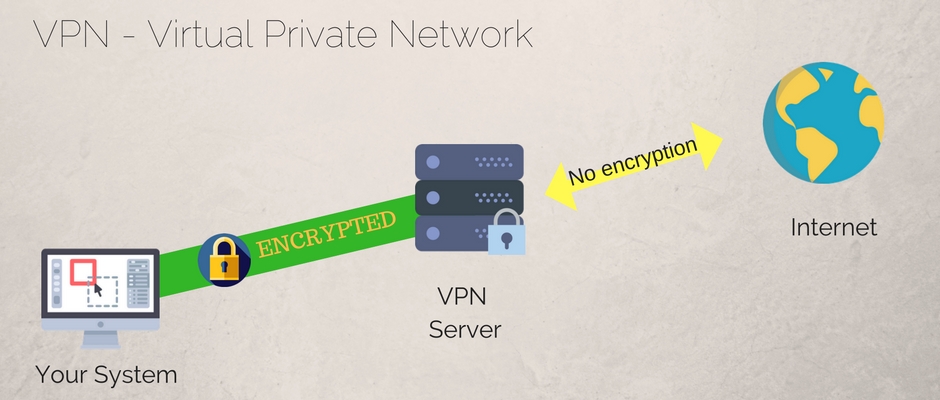
How effective are private SOCKS5 proxies?
They can be very effective. It depends on what you are trying to achieve and how. Most often, you might better off using regular HTTP proxies.
How can I get free SOCKS5 proxies?
If cheap SOCKS5 proxy packages are still too expensive, you can get free public SOCKS5 server connections. But as in the case of public servers, you will get IPs with poor connectivity, extended downtime and throttled performance.
This is why for improved and guaranteed performance, we recommend getting private SOCKS5 proxy IPs instead of public ones. The private ones might come with a price tag, but you get actual working IPs. And you won’t have to worry about downtime or connectivity issues as in the case of free public servers.
Are SOCKS5 proxy secure & encrypted?
NO! SOCKS5 proxies are not encrypted (unlike a VPN), so do not use them to anonymity. They are suitable for bypassing geo-restricted content (torrents blocked in your area) but they are not suitable to bypass a firewall enforce at your ISP or government. Your DNS requests can be read by both your ISP and government.