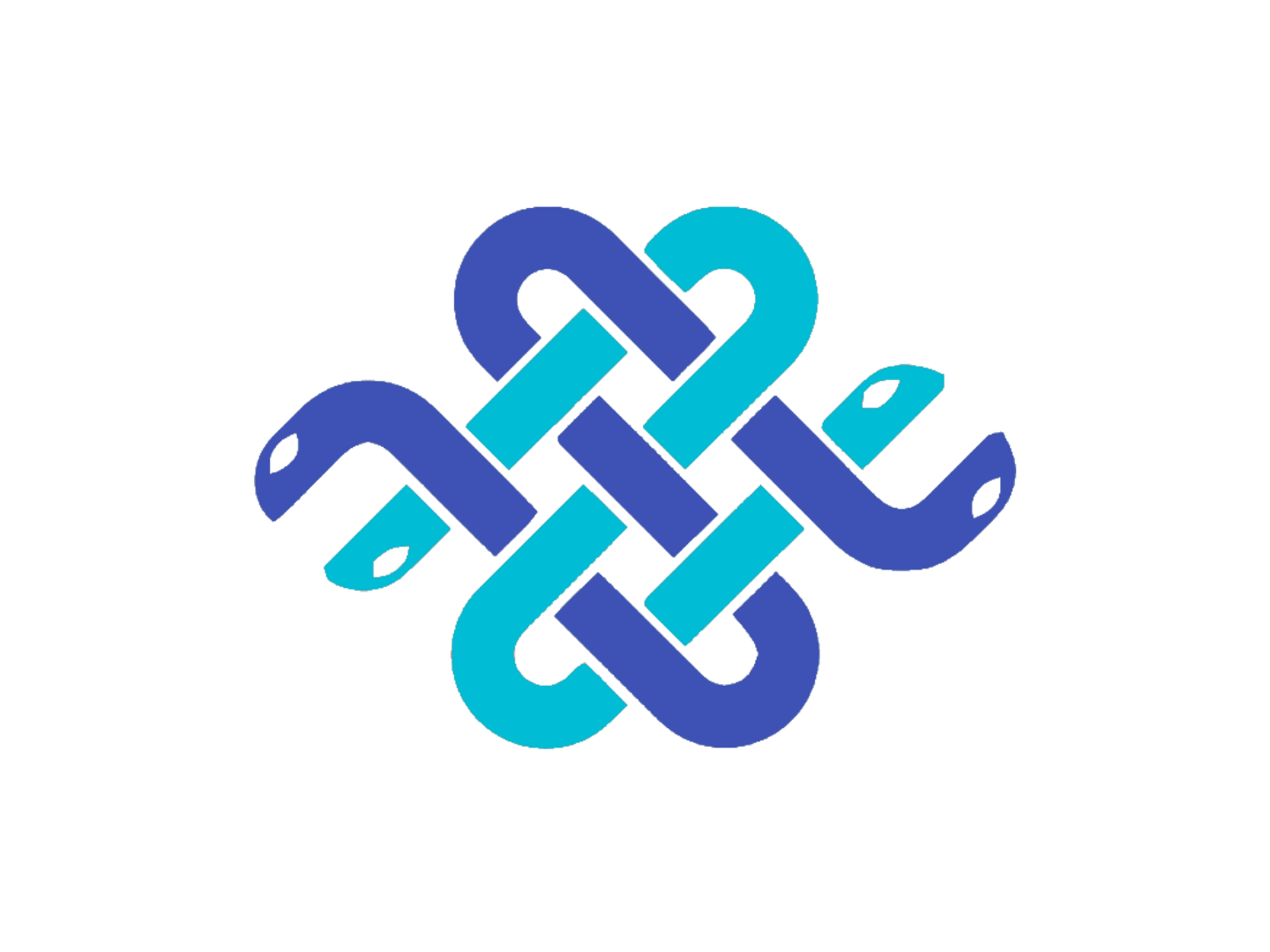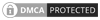*This website contains affiliate links. If you click on these and make a purchase, we will receive a small percentage of the sale.
Are you looking to buy mobile proxies? Here’s everything there is to know before making your purchase.
What Are Mobile Proxies?
To define mobile proxies, we’ll have to start with a more general definition of proxy servers. Namely, a proxy server is an intermediary between the user and the Internet. It forwards the user’s web requests and handles data exchange between its users and the Internet.
Nowadays, anonymity is perhaps one of the primary reasons for using a proxy. Aside from anonymity, Internet security and privacy, proxy servers have other uses as well. They can improve speed and save bandwidth. Moreover, proxies can also control or limit Internet usage within a company. But, beside anonymity, data mining and marketing tasks come in second, with proxies heavily used for these tasks.
A mobile proxy acts as a gateway to the Internet, similar to how a residential proxy does it. Essentially, it’s a single IP address that providers get from mobile Internet operators, such as Sprint, T-Mobile, or Vodafone. In contrast to residential proxies, which use home Wi-Fi and broadband ISPs, a mobile proxy uses mobile data from mobile ISPs.
What are 4G Proxies?
A 4G proxy is one of the few names we use to refer to mobile proxies. Proxy services rent them from certified mobile operators that provide 4G proxy IP addresses.
You can use these proxies to emulate access the Internet through mobile devices, like your smartphone, for example. The connection speed depends on the mobile ISP and the device through which your connection is forwarded.
Most proxy providers out there give the user a data center IP address. However, depending on how you used them, these IP addresses are likely to get banned or blocked by Instagram, Amazon, and other similar websites. Of course, other providers offer data center IPs that are harder to detect and block, such as dedicated virgin IPs for custom packages, such as Instagram proxy or Craigslist proxy packages. But the ISP-risk (a risk caused by the ISP advertised by a proxy) is inherent in datacenter proxies.
Because some ill-intended users have found ways to abuse data center proxies, certain Internet services had to resort to high-level scrutiny of such IPs. With the help of specialized software, they can block a variety of subnets when they detect “suspicious behavior” originating from one IP from that subnet.
Fortunately, 4G proxies aren’t scrutinized as thoroughly as a data center or residential IPs. Besides, it is more expensive to set up a 4G proxy infrastructure, which is why proxy providers rarely offer that option.
How Are Mobile Proxies Created?
As we’ve mentioned earlier, using a commercial IP to collect data or simply access a website can often result in the IP getting banned. Proxy providers can help us overcome this problem by offering mobile residential IPs.
Creating a vast number of mobile proxies is not easy, as we’ve discussed above. However, a proxy network can do that by working with app developers.
Basically, an app developer makes the following deal with a proxy provider: to provide online devices to the proxy network’s IP pool. Whenever a user downloads the developer’s app, they agree to a particular TOS (terms of service). They may download the app for free, but they become a peer in the proxy network and provide their IPs to the IP pool.
Then, the proxy network can use these users’ devices’ actual IP addresses as a residential or mobile proxy – depending on if the device is connected to WiFi or mobile data.
It’s worth mentioning that this is in no way harmful to the user, as the network only uses idle devices with enough power and connected to the Internet — as specified by Luminati.
The app developer monetizes his app and generates revenue from this partnership, while app users (the downloaded and used the app) can enjoy a free app without interruption.
On the other hand, the mobile proxy provider gets a massive pool of non-proxy, real IP addresses. These IPs can then be used as mobile proxies and offered to the network’s clients.
3 Key Features of Mobile Proxies
1. Mobile ISP

Even though we get residential and mobile proxies from the same residential proxy providers, there is a subtle difference. As we’ve mentioned earlier, mobile proxies use mobile data to operate instead of Wi-Fi. Therefore, mobile carriers such as AT&T, Vodafone, and T-Mobile can offer us access to an almost endless number of IPs.
2. Rotating IPs

While the proxy’s back-connect IP doesn’t change, the mask-IP (IP displayed to other websites) changes on every request. The back-connect IP receives requests and then forwards them to the mobile IPs. As a result, your real IP address is masked behind a mobile ISP’s connection. Thus, there is less chance of your IP getting banned. Furthermore, you can avoid website limits and access to geo-blocked content.
3. Bandwidth Pricing

Mobile proxy users have an entire proxy network at their disposal. Because of that, you can use as many IPs as you want. However, such a commodity comes with a price. Namely, the pricing is based on data usage. That means that the more data you transfer, the higher the rate you have to pay.
How Do Mobile Proxies Work?
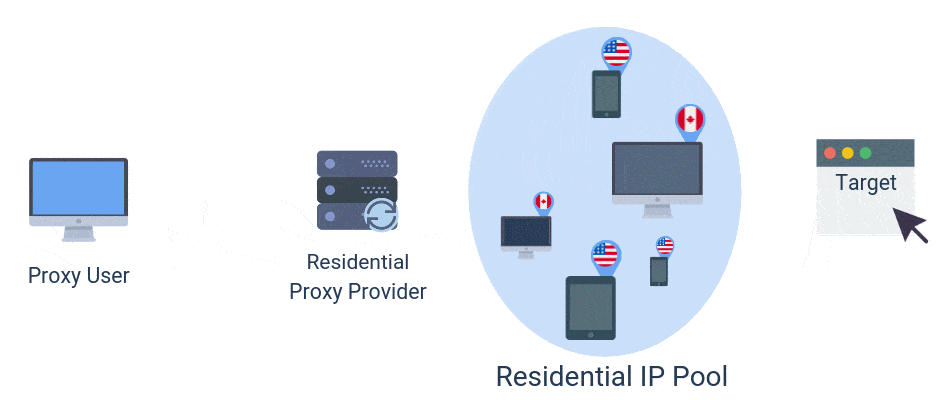
1. Connect to a Back-Connect Proxy
Essentially, a back-connect proxy is a server that uses a group of residential proxies. It uses one, then moves to the other after some time. That way, the masked IP is much harder to detect, and the user gets a more private and anonymous connection.
2. Mobile IPs Refresh on Every Request
When you access a specific website, the request first goes through several mobile proxy devices. Of course, you are free to choose the location of these devices. With each new request made, the IP changes. If you wish, you can hold onto the same IP for a longer time, but usually, not longer than a couple of minutes (this is a feature called “sticky IPs”).
3. Gateway Country or ISP Control
In the above paragraph, we briefly mentioned that you could choose the location of the proxy devices (your gateway IPs) that you want to use. That means that you can use proxies from different countries. Not only that, but you also have the choice of different ISPs. That way, you get granular control over the IPs used.
6. Difference Between Data Center, Residential, and Mobile Proxies
To understand the difference between these three types of proxy IPs, we first need to define dedicated and shared IPs. A dedicated IP is tied to one user only, which means other users don’t have access to it. Moreover, a user with a dedicated IP has full control over its reputation. On the other hand, a shared IP is, as the name suggests, an IP that multiple users can access at the same time.
In that sense, data center proxies are dedicated IPs. And, if used correctly, websites can never block them – thus, becoming a great asset for anybody knowing to use them. However, if a particular website flags a fixed IP, it will block it and render it unusable. Another critical difference is that data center proxies are in full ownership of proxy providers (they are not rented like residential or 4G/mobile).
Unlike data center proxies, you get a residential proxy from your ISP. And similar to residential proxies, mobile proxies are also ISP-owned. However, the ISP is a mobile carrier, in this case.
The significant difference is that residential and mobile proxy IPs are not own by the proxy providers. Whereas, dedicated private proxies are fully controlled by their proxy manager. In essence, residential and mobile proxies are “rented” from other users.
The setup is as follows:
- Users install an app on their device (such as Hola VPN – or other apps)
- This app acts as a proxy node, accepting connections from the proxy network
- The customers of the prox network send requests to a back-connect proxy
- The back-connect proxy receives the requests and forwards them to any available device that has a proxy node on it
- The request reaches the device on which the app was installed and forwards the requests to the desired websites. Hence, websites see only the IP address of the device (proxy node), not the IP address of the proxy’s customer.