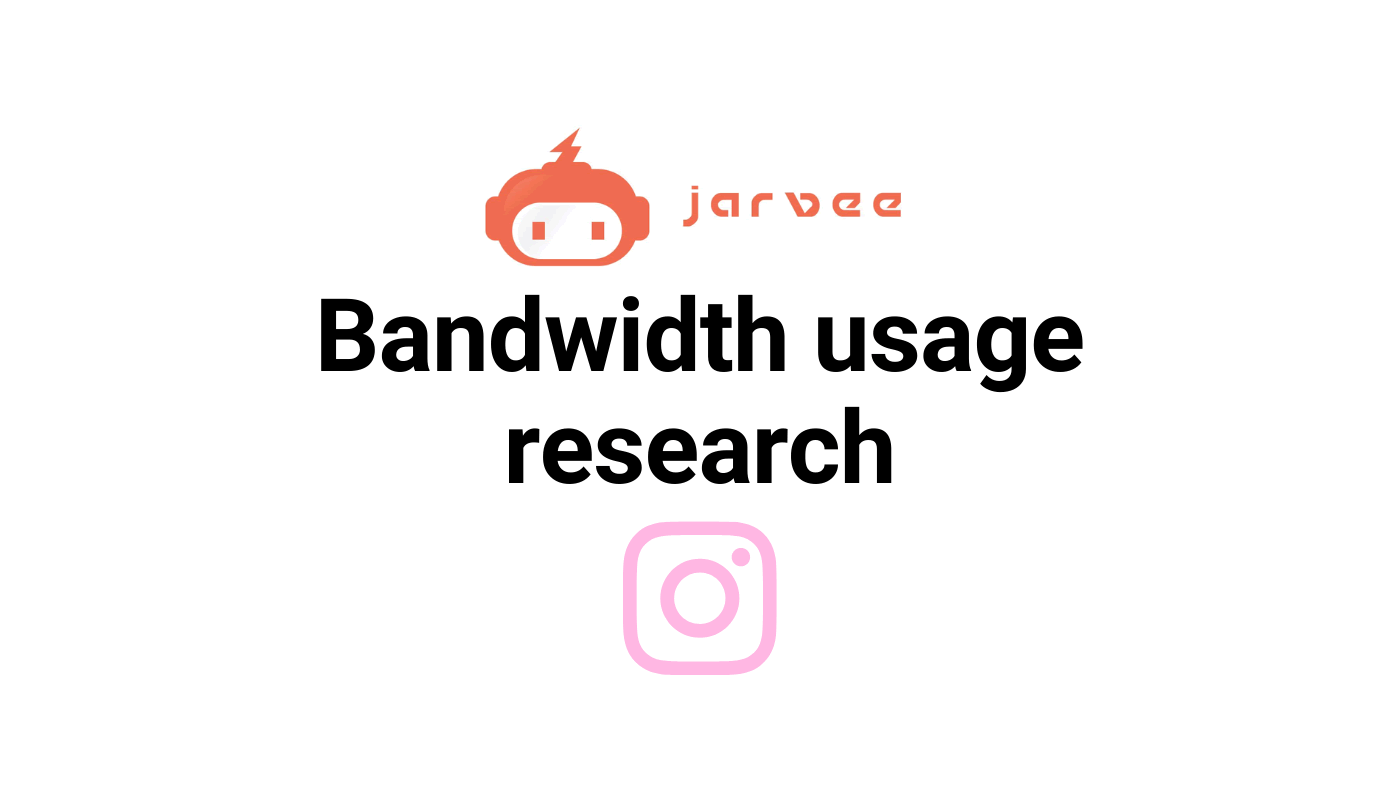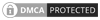*This website contains affiliate links. If you click on these and make a purchase, we will receive a small percentage of the sale.
Do you want to know the difference between residential and datacenter proxies? Did you search on Google and found too much information to digest?
Here’s a simple yet complete guide on the differences between the two. When to use one or the other and which is a viable option in the long run.
Here’s what you’ll learn in this article:
- What are residential proxies
- What are datacenter proxies
- Residential vs datacenter proxies differences?
- Which are better
- Residential vs datacenter for sneakers
- Residential vs datacenter for social media
- Residential vs datacenter proxies for classified ads
- Pricing differences
- Which is profitable in the long run
Recently I came across a question on Quora asking for the differences between residential and datacenter proxies. I concluded that not many proxy users are aware of the differences between these two types of proxies, and if one is better than the other one.
First, let’s see what these services are.
What are residential proxies
Residential proxies are… proxies with residential IPs rented from consumer-oriented ISPs, such as AT&T, Comcast, or Bright House in the US or Vodafone, BT in the UK.
One common feature of residential proxies is that they act in the same way as backconnect proxies: you connect to a master proxy server, which in turn, distributes your requests through its’ pool of residential IPs.
The IP pool is built with IP addresses “rented” from real users’ devices (just like my PC or your smartphone).
You can find a complete guide on how providers get their IP pools and how residential proxies are created here.
Moving on, here’s a simple diagram showing how these proxies are setup.
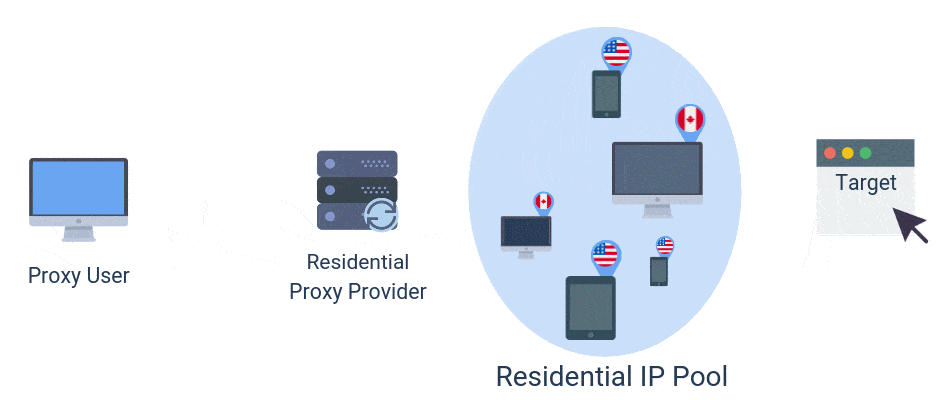
What are datacenter proxies
Usually, services and users refer to datacenter proxies as private or dedicated proxies because their IPs are under the management of a provider or service, which in turn sells them to users.
Datacenter proxies use fixed IP addresses bought by their providers from datacenter companies (where the server is located).
Unlike residential proxies, datacenter proxies use a direct connection between your device and the proxy server.
The connection is straight-forward: you send your requests through a datacenter proxy server that has a fixed IP address. And the server forwards your request to the website you want to reach.
Here’s the diagram of how datacenter proxies function.
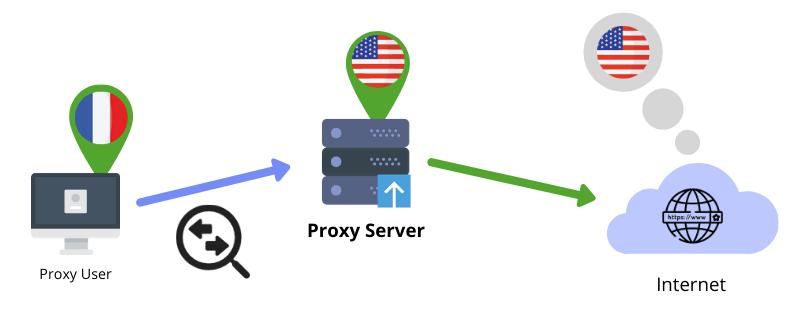
Residential vs datacenter proxies: what’s the difference?
Both services offer the same outcome: they mask your real IP address and forward your requests to websites. But, as you saw above, they don’t do it in the same manner.
One uses a direct connection (datacenter ones), whereas the other one uses a master server that forwards your requests through an IP pool (residential ones).
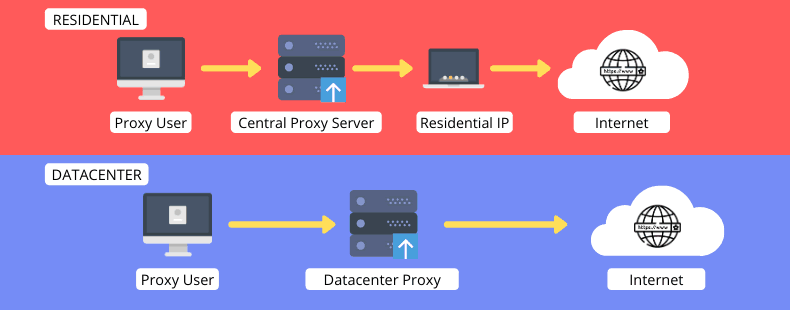
Because of the way each service is setup, a few differences arise, creating advantages and disadvantages for each one of them.
| Residential | Datacenter | |
|---|---|---|
| Connection | Via a master proxy server (that handles your requests and forwards them to the gateway IP) | Direct to gateway IP (the one advertised to websites) |
| Speed | Variable – some residential IPs are rented from devices with slow Internet connections which means your connection could timeout, but other times, your requests can use devices with fast connections without any throttle. | Fast – most datacenter proxies are dedicated, which means you’re the only user of that IP address, resulting in fast, unthrottled speeds of up to 1 to 10 Gbps. |
| IP rotation | Rotating IPs – your requests are rotated through multiple IP addresses that use time-based or request-based rotation | Fixed IPs – you receive one IP address for each proxy.
*most providers offer an IP refresh feature – through which you can ask for new IPs every month |
| IP History | Mostly clean IPs – your requests rotate through multiple IPs, making it harder to get blocked (but sometimes, your requests can rotate into already-blocked IPs, throttling your connection). | Mostly clean – when you buy dedicated datacenter proxies for special purposes, you get clean IP addresses. But, with an aggressive setup you can block them and will be stuck with these IPs until the provider will allow you to refresh them (at the next billing cycle) |
Which are better
I always say that in the proxy world, there isn’t a perfect solution. Each service has its benefits and drawbacks.
The point is not finding the perfect service but finding the service best suited to your project’s needs.
To help you choose which proxy type is the best one for your project, let’s take some of the most common uses to see what benefits and drawbacks each service brings to the table.
Residential vs datacenter for sneakers
Sneakers selling websites are some of the most restrictive sites. And copping sneakers through proxies can be a nightmare if you don’t choose the right service.
To successfully cop sneakers, you need a proxy service that:
- Offer fast, unthrottled connections without timeout or downtimes
- Shorter connection – the fewer hops your connection uses, the quicker you can reach sneakers sites
- Clean IP addresses – that will connect your bot without triggering captchas
- Short roundtrips – the distance between your bot’s server location and the proxy server’s IP location
- Number of requests allowed – the number of simultaneous requests your bot can send at any given time through the proxy server
Residential vs datacenter proxies for sneakers differences.
| Residential | Datacenter | |
|---|---|---|
| Speed | Variable – you risk getting IPs rented from devices with a slow Internet connection | Fast – you have a direct connection to datacenter Internet connections |
| Connection | 2 Hops connections (Your Bot -> Master proxy -> Residential IP device -> Sneaker site) |
1 Hop (Your Bot -> Proxy server -> Sneaker site) |
| Clean IPs | Most residential IPs are clean with minimal risks of rotating into a blacklisted IP (however, the risk is minimal, but still present) | Clean IPs (when you buy sneakers proxies, you get clean, virgin IPs, however, you can block them during a release, resulting in no copping) |
| Roundtrips | Sometimes short (if you can filter and use proxies only for a particular city/area close to your bot’s server)
*Only some residential providers offer city-based geotargeting |
Short (you can ask your provider to allocate IPs from particular cities/areas close to your bot’s server) |
| Allowed of requests | Residential proxies with request-based (PORT-based) pricing limit the number of simultaneous requests to 50 requests or less and your bot traffic can face a bottleneck effect until all requests are allowed. | Minimum number of requests allowed is 100 per IP (if you get 3 dedicated proxies, you can send up to 300 requests at once) |
Residential vs datacenter for social media
For social media, there are other requirements with which your proxy server should comply.
The server’s speed and roundtrips are not relevant anymore. You should take other factors into account:
- Clean IP addresses – you should always buy proxies with clean IP addresses if you login accounts through them
- IP location – preferably, your proxies should be located in the city or country where your account is active
| Residential | Datacenter | |
|---|---|---|
| Clean IPs | Most residential IPs are clean with minimal risks of rotating into a blacklisted IP (however, the risk is minimal, but still present) | Clean IPs – when you buy social media proxies, you get clean, virgin IPs (however, you can block them during account management, resulting in a blocked account and blacklisted IP) |
| IP Geo | Some residential proxy providers allow geo-targeting at a city level – you can choose to rotate your requests only in New York, or Los Angeles IPs – whereas other providers allow only country-wide targeting – you can choose only US, UK or France proxies – without the option to choose IPs from a particular city | City-level geo-targeting – you can the provider to offer proxies only from a particular city or region. |
As you can see, the requirements for choosing social media proxies are different than those for choosing residential proxies.
And in this case, residential proxies with city-level geotargeting are a better fit than datacenter proxy providers.
Residential vs datacenter proxies for classified ads
For classified ads, a proxy service/package needs to have the same requirements as for social media. But this time, your IPs’ location is [almost] crucial. You need working IPs from the city where you plan on using them.
Pricing differences
One notable difference between the two types of proxy services is the pricing model used by providers.
| Residential | Datacenter |
|---|---|
|
|
As you can see, there’s a significant difference in the pricing models chosen by providers.
The pricing model should be a differentiator for you only to see which proxy type is the most profitable for you in the long run.
Which is more profitable in the long run
In the residential vs datacenter proxies comparison, deciding which one is the most profitable depends on a series of factors:
- Number of IPs required
- Bandwidth used
- Simultaneous requests
Getting back to pricing differences, let’s see which one is the most profitable in the long run, depending on project requirements.
| Project requirements | Residential | Datacenter |
|---|---|---|
| Large number of IPs | Best Choice | Second Option |
| Fast connection with an unlimited number of requests | Second Best (only residential proxy services with bandwidth-based pricing) | Best Choice |
| Traffic intensive (high bandwidth usage) | Best Choice (only with PORT-based pricing) | Best Choice (when you don’t need less than 250 IPs) |
To sum up
As you can see, as I mentioned above, proxy packages aren’t a one-size-fits-all solution. When it comes to choosing between residential or datacenter proxies, you need first to identify your project’s requirements and then look for a proxy type that suits them.
Now, at the end of this article, you might be more confused than before, especially if you saw this comparison for the first time.
But if you need more info, drop a comment below.