*This website contains affiliate links. If you click on these and make a purchase, we will receive a small percentage of the sale.
Do you want to buy residential proxies? Or are you afraid you’ll get datacenter proxy IPs instead of real residential ones?
As in the case of datacenter private proxy providers, where there are more than 60 providers on the market, the residential space started to get crowded as well.
At the time of this writing, there are more than ten residential IP providers.
Or at least, they “claim” selling residential IPs.
But can you be sure you’re buying the right thing?
Here’s everything there is to know on where to buy residential proxy IPs, how to test them and when to use them.
And here’s what I’ll be talking about in this post:
- Where to buy residential proxies
- What are residential proxies?
- How residential proxies are created
- How to create your residential IPs
- The difference between datacenter vs residential vs mobile IPs
- To test or not to test? That is the question
- How to test your residential proxies
- Why use MaxMind instead of other IP services?
- 5 steps to test your residential proxy IPs
- How often should you check the IPs of your provider?
- Can I get residential proxies from a single city or area?
- Do dedicated residential proxies with static IPs exist?
- Are residential proxies ideal for sneaker sites?
- Residential proxies for Instagram
- Why do proxy providers say that residential and mobile IPs “never get blocked”?
- Residential proxies vs dedicated
- Best providers with a large number of IPs
- Lack of cheap residential proxies
- Where can I get residential proxies with a free trial?
Where to buy residential proxies
There are many providers claiming to sell residential IPs, here are the ones worth considering. They provide real residential or mobile IPs from all over the world.
| PROVIDER | DISCOUNT | COUPON CODE | RATING | |
|---|---|---|---|---|
 |
-20% | BPP20 | 9.1 Review |
|
 |
-$250 OFF | BPP2020 | 8.8 Review |
Visit Website |
 |
-12% | BPP12OFF | 8.6 Review |
UPDATE: The first provider to offer static residential proxies is Bright Data (Luminati) (we are waiting for the others to get into this category too). This is a first in the industry.
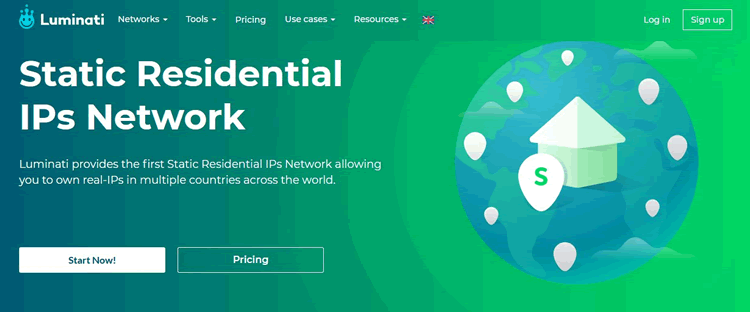
As you can see, proxy packages with residential IPs are more expensive than regular private ones. So, do you really need residential IPs for your project?
To better answer this question, you first need to know what residential IPs are and how they are “created” by these providers.
What are residential proxies?
It’s in the name. Residential proxies are proxy servers with IPs from consumer-level ISPs (Internet Service Providers) and located in residential areas. It is the most straight-forward explanation. And it sounds weird as hell.
Ok, let’s try another explanation…
Residential proxies are IPs provided by devices connected to the Internet through a home or office connection and from commercial ISPs…
This sounds strange as well.
Let’s try it by giving an example:
A residential proxy is a device (PC or smartphone) that uses a proxy-server-like app and at the same time is connected through a commercial ISP (Verizon, AT&T, Comcast, CenturyLink) and allows other users’ connections to forward through its Internet connection.
Why people buy proxy IP addresses?
There are various reasons for which you should buy proxy IP addresses. The primary one is to hide your real IP address and mask it when performing online tasks – such as automated processes.
That’s why those who buy proxy IP addresses are either developers running large web scraping operations or social media managers managing multiple accounts.
Regardless of the reason for which you want to buy proxy IPs, there is no right or wrong answer on why, when to buy them and how many.
That’s why I always recommend testing proxies before buying. And always start small. Get a few dedicated proxies or a small residential package and run a trial.
How are residential proxies created?
Here’s where it gets fun and where you will understand how residential proxy IPs are created.
Let’s check the most famous example: Bright Data (Luminati).
In comparison to datacenter proxy providers (which sell private proxies), residential-selling ones do not have a “private” inventory of IPs that they can sell to their clients.
Moreover, they don’t “own” their residential IPs. Instead, providers “rent” them from regular users (those users with a home Internet connection, just like you and me and your next-door neighbor).
So for Bright Data (Luminati) to offer residential IPs, it needs:
- Million of devices connected to the Internet
- Permission to route traffic through these devices (basically to use them as nodes in their proxy network)
To gain access to these millions of devices and to route its proxy network, Bright Data (Luminati) offers a monetization method to app developers in exchange for adding their app users as peers to the proxy network.
In this way, developers are incentivized to add the devices that installed their app to the proxy network. And all that a developer needs to do is to install a piece of code (Bright Data SDK) into their app.
Essentially, add developers with millions of app downloads install this piece of code in their apps, which is installed on millions of devices, that become dormant IPs in the proxy pool. And when these devices, having the app (with Bright Data SDK) installed on them, are idle, the SDK kicks in and “joins” the device to the proxy network for routing traffic through its connection.
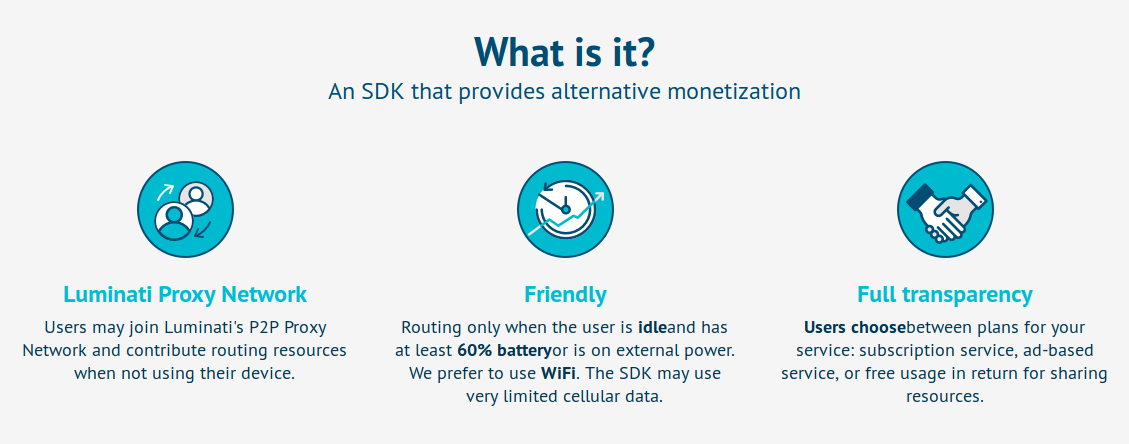
That is why residential proxies do not have fixed IP addresses. The IP you use changes every few seconds, depending and which device is eligible for becoming a peer proxy server at any particular time.
How to create your residential IPs or…
As you can see, the principle of creating residential IPs is simple:
- Install a piece of code on multiple devices
- Route traffic and resources through the devices where that piece of code is installed
While the principle of creating your residential IPs is simple, the process is not straightforward. Besides, this is a patented technology by Bright Data (Luminati). So, you can’t really develop a similar model.
… Use an already developed infrastructure
But my question is: why trying to reinvent the wheel and spend resources on developing the technology necessary for getting residential IPs?
While you are better off using an already developed residential IP infrastructure and network or Bright Data (Luminati), Smartproxy or Stormproxies?
Buying access to a residential network costs less than developing one and you have instant access to their whole IP pool (composed of millions of IPs) right away.
The difference between residential vs datacenter proxies vs mobile IPs
There are a few differences between datacenter, residential and mobile IPs (also referred to as 3G or 4G proxies).
| Datacenter Private proxies | Residential proxies | Mobile proxies | |
|---|---|---|---|
| IP Owner | Proxy provider | Device user (through which the proxy network routes traffic) | Device user (through which the proxy network routes traffic) |
| IP User | Dedicated proxy user – the buyer of the proxy (private proxy) | Device user (also the connection owner) and the proxy user | Device user (also the mobile connection owner) and the proxy user |
| ISP | Datacenter | Commercial, consumer-oriented ISP | Mobile carriers |
| Internet Speed | Constant high-speed connection, up to 1Gbps | Variable – it depends on the device’s Internet connection. Sometimes you can be allocated an IP with a fast Internet connection and sometimes you can get a slow one | Variable – it depends on the device’s Internet connection. Sometimes you can receive an IP with a fast Internet connection and sometimes you can get a slow one |
| Uptime for a proxy IP | 99.9% – almost 100% of the time (proxy servers are not turned off, so the IP is always up and available) | Residential proxy providers do not control their IPs, so they offer only the IPs of the devices connected to their network at any particular time | Residential mobile proxy providers do not control their IPs, so they offer only the IPs of the devices connected to their network at any particular time |
| Bandwidth | Unlimited | Unlimited | Unlimited |
| Location | Fixed – you always use a dedicated IP address (until you request to change it) | Variable – changes with every new IP address (you can select to use IPs from a particular city or state) | Variable – changes with every new IP address (you can select to use IPs from a particular city or state) |
| Pricing Model | Per proxy – you pay for each individual proxy IP | Usage-based – you for the bandwidth used | Usage-based – you for the bandwidth used |
Residential and mobile proxy networks charge their users based on usage and bandwidth because they do not control their IPs and they can’t allocate you a particular (dedicated IP address).
As you can see, there are some important differences between private proxies and residential ones.
For you, the main difference should NOT be on how these proxies are setup, but on how you are going to use any one of them.
UPDATE: Can I buy static residential proxies?
Short answer: Now yes.
UPDATE: Bright Data (Luminati) offers now static residential proxies. This is a first in the industry.
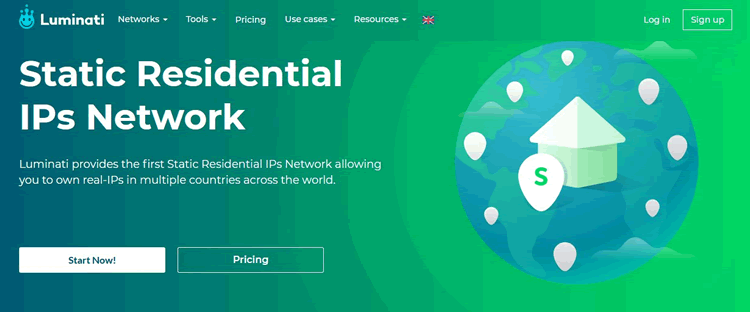
Here’s the text I previously wrote in regards to static residential proxies (you can skip it now):
Many users are not aware of how proxies work and are always looking to buy static residential proxies. Unfortunately, there is no such thing as a dedicated residential proxy.
As shown above, a residential proxy IP is rented from other users and unlike private proxies, it is not under the direct ownership and control of the provider.
That is why I say that residential proxies are “rented”. The provider adds a residential IP to its proxy IPs pool only after certain conditions are met. And that particular IP address will be available in the proxy network for a limited amount of time, as long as those initial conditions for adding the IP address to the network have been added.
Under these conditions, the provider can’t control how long a particular IP address is available to its proxy pool. Hence, it can’t provide static residential proxies because it can’t offer the same gateway IP address every time you connect.
Why you can’t buy dedicated residential proxies
Dedicated residential proxies are the same thing as static ones and as I said above, at the moment, providers can’t offer real dedicated residential proxies.
That is the reason for which you should not fall into the trap of looking for dedicated ones. Because you might actually get dedicated datacenter proxies “spoofed” as residential ones.
In addition, when you want to buy access to a provider’s network, test their proxies before committing any large funds to them.
And as a side note, if a certain provider claims to offer dedicated residential proxies, it is better to stay away from their service.
As you can see the issue in offering such service was the IPs procurement.
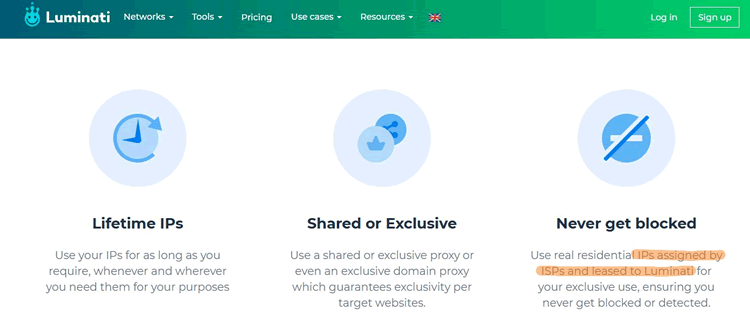
Now, it looks like Bright Data (Luminati) found a way to lease IPs directly from ISP and so far they managed to get more than 60.000 static residential IPs.
To test or not to test? This is the question
Residential packages are more expensive than regular, private proxies with dedicated IPs and some so-called “residential providers” started advertising regular back-connect private proxies as residential ones.
These fraudulent providers take advantage of proxy users who do not know how to test their proxies, or simply they never test them.
This is why, after you buy residential proxies, you must test their network for a few minutes and test the IPs you are allocated.
Most residential proxy providers offer a 3 or 7 days free trial, so register an account, buy from them and test to see if they sell proxy real residential IPs:
- Bright Data (Luminati) – 7 Days free trial
- Stormproxies – 48 Hours money-back guarantee
How to test your residential proxies
If you bought your residential proxies and now you’re looking to test them, you must know that this is an easy process and you can get down with it in less than 5 minutes. The number of IPs in the proxy network is not important during the testing period because it’s almost impossible to test all the IPs. Instead, you need to check only a few random connections. You can do this with a few tools. These are MaxMind, ARIN and RIPE.
- MaxMind is an IP Geolocation and Online Fraud Prevention service.
- ARIN is the American Registry for Internet Numbers – this is the organization that manages and distributes IPs in America.
- RIPE is ARIN’s European counterpart – they do in Europe what ARIN does in the US.
Where can I get the best residential proxies
Before looking for the best service, you should take into account that providers do not own their IP addresses and their connections to the Internet. Hence, even if the provider’s central proxy server is setup correctly and has the best settings, some of their IPs will not meet expectations (and this is something you should expect). You might get lagging connections when using them. This is why you should not take connection speed into account when looking for the best residential proxies because some of their IPs will disappoint you. Instead, you should test the ISP of the gateway IP as shown above.
Why use MaxMind instead of other IP services?
By now, it is clear why you need to use ARIN and RIPE. However, why should you use MaxMind instead of other IP Whois services? Well, MaxMind is a professional tool (you can use it for free) and is integrated in several online payments processors for fraud prevention and IP blacklist detection. Moreover, other IP Whois websites use the MaxMind API to show you IP results.
Here’s one example of why you should choose MaxMind, ARIN and RIPE.
To use proxies within a browser, I use the FoxyProxy Mozilla Firefox Addon. For this, I used a proxy with the IP 172.XX.XX.32 (this is a dedicated private proxy, so I have to mask it) which is a Philadelphia (US) IP.
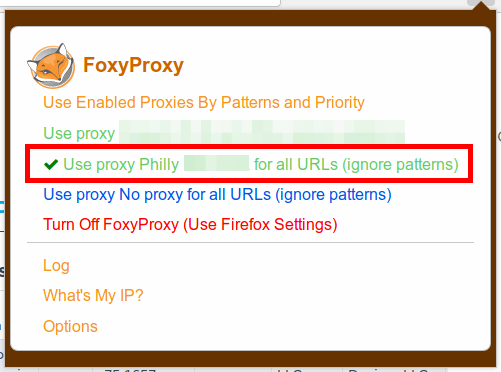
When I checked this Philadelphia IP on FoxyProxy “What’s my IP?” feature, I get a completely wrong IP location. It shows Amsterdam.
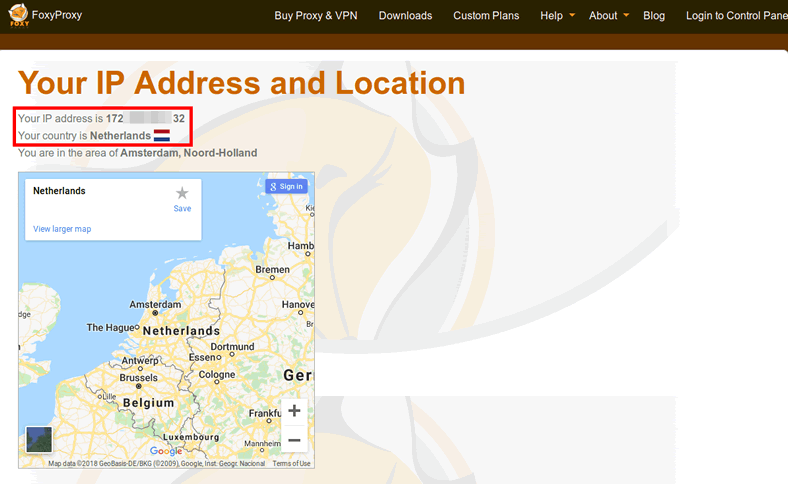
But, this is a Philly IP! To make sure and check again, I copy this IP address and paste it into RIPE’s website whois tool.
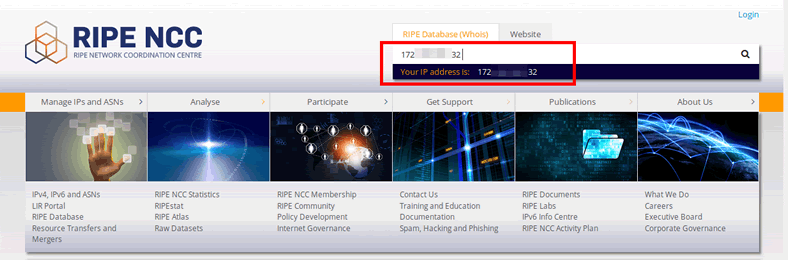
Based on FoxyProxy, RIPE (The European IP management organization) should display the European ISP where this IP was assigned. However, RIPE’s whois results have a completely different outcome .
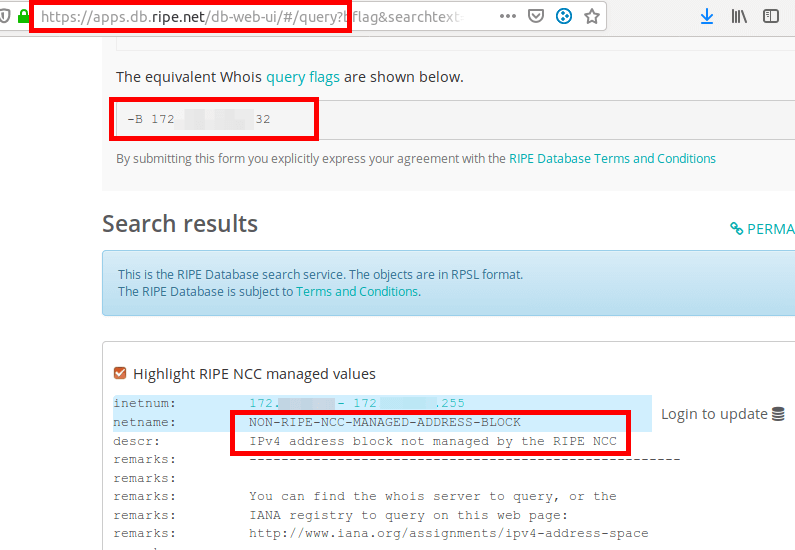
NON-RIPE-NCC-MANAGED-ADDRESS-BLOCK? What’s that mean?
It means that this private proxy IP address is not from Amsterdam (Europe), but from somewhere else. So, now let’s check this IP address on MaxMind’s IP geolocation service. This is a simple step: just access MaxMind GeoIP with the proxy enabled in FoxyProxy and click on “test your own IP address” – which will take your browser’s [displayed] IP address and run it in MaxMind’s database.
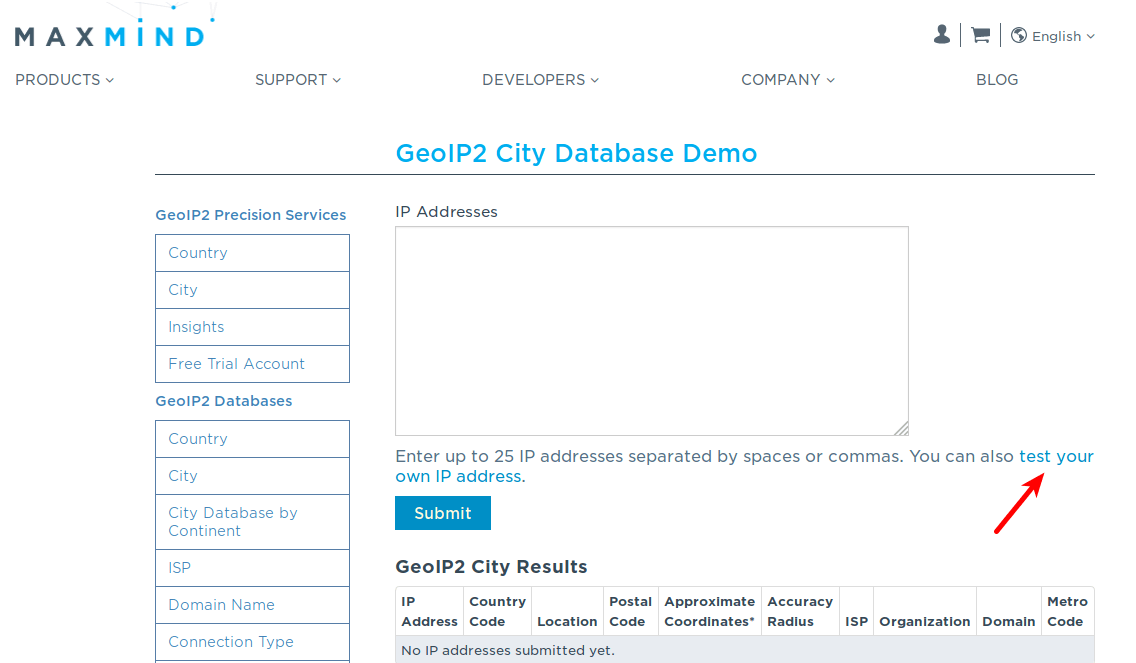
The result is what I knew already – this is a Philadelphia IP address (1,2). And the ISP (3) should be a US-based one.
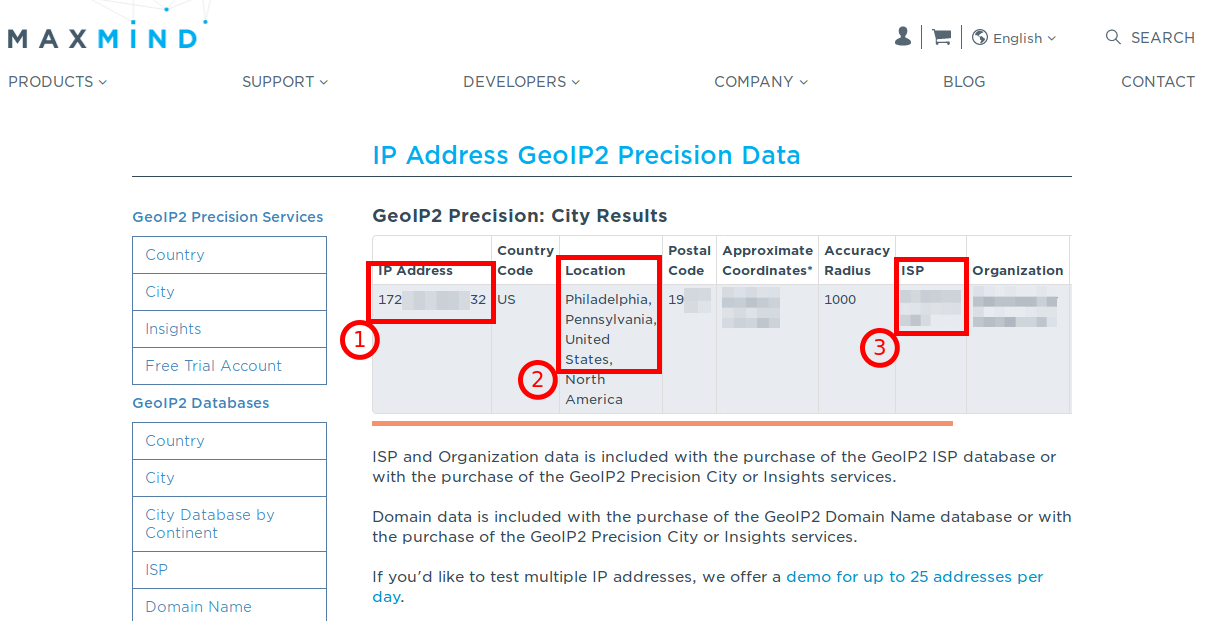
NOTE: Because this is a private proxy (datacenter IP address), I had to mask the ISP (datacenter provider) because this is not your regular AT&T, Comcast or Verizon ISP. To be sure, now, that we know the IP address, city and ISP (which I had to cover on the above screenshot), I will run this IP address in ARIN’s whois database service.
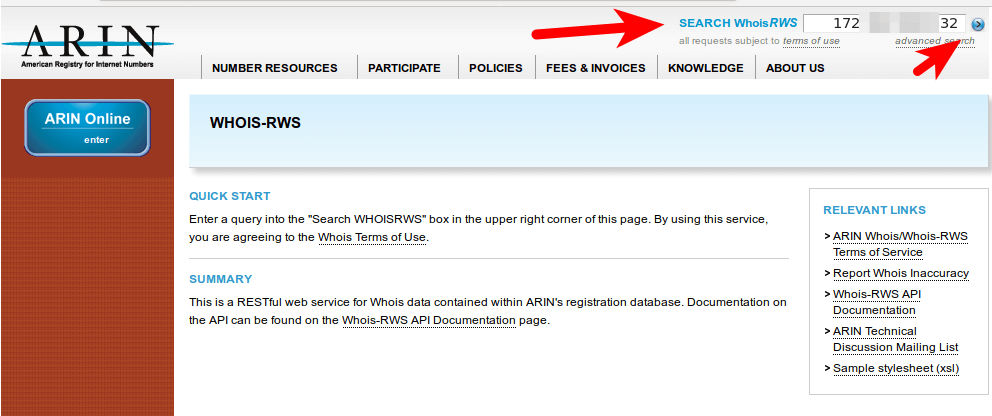
Again, the results confirm MaxMind’s findings. Here, on ARIN’s results table 1, you can see the ISP of this IP address.
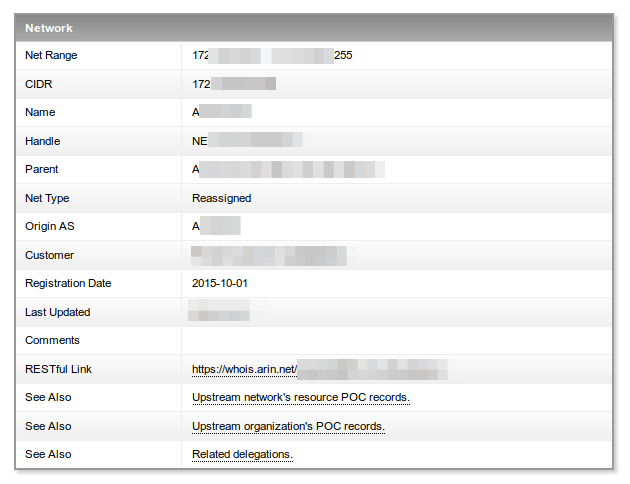
And on table 2 the actual location of this IP address.
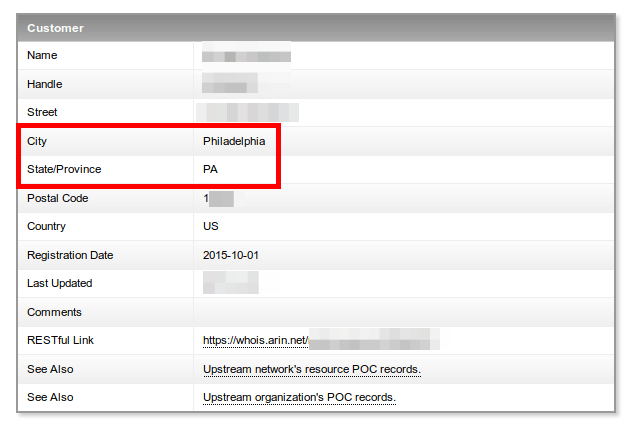
As a side note, ARIN offers also ISP contact details in table 3 – which is a good way of checking the ISP.
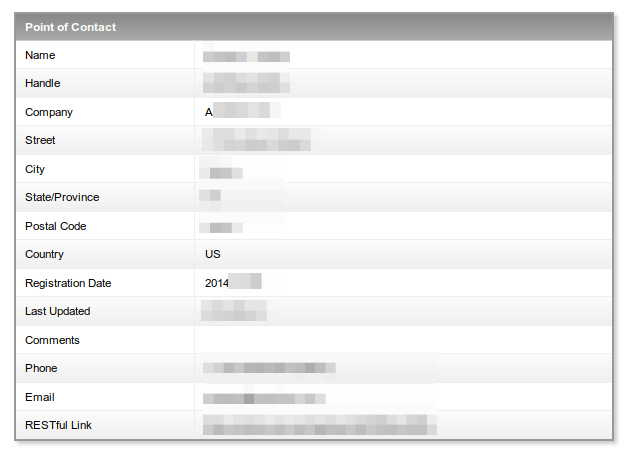
NOTE: There are many IP whois tools and MaxMind is not the only accurate one. The only reason I use it in this test is that it is integrated into payment processors and other online fraud detection services and has one of the most up-to-date IP databases.
We tested the tools, now let’s test some residential proxies.
5 steps to test your residential proxy IPs
For this test, I used Oxylabs residential proxies with access to all their residential IP network. However, I used only US-based IPs.
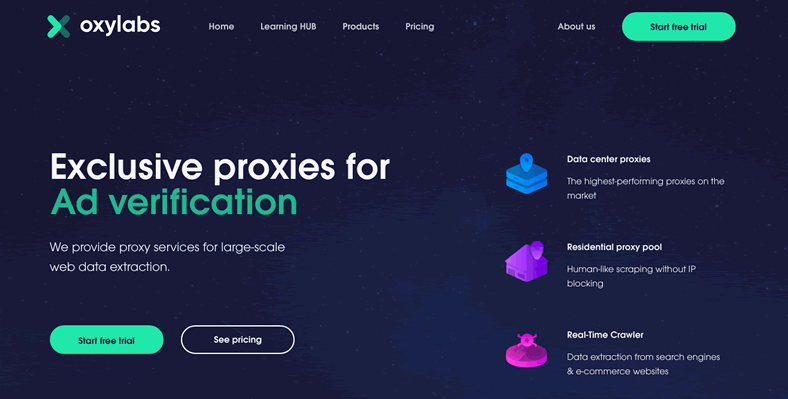
To test their proxy network and check if these proxies are residential, I am going to continue using FoxyProxy.
Here are the steps:
1. Copy Oxylab’s US IPs proxy server domain and PORT.
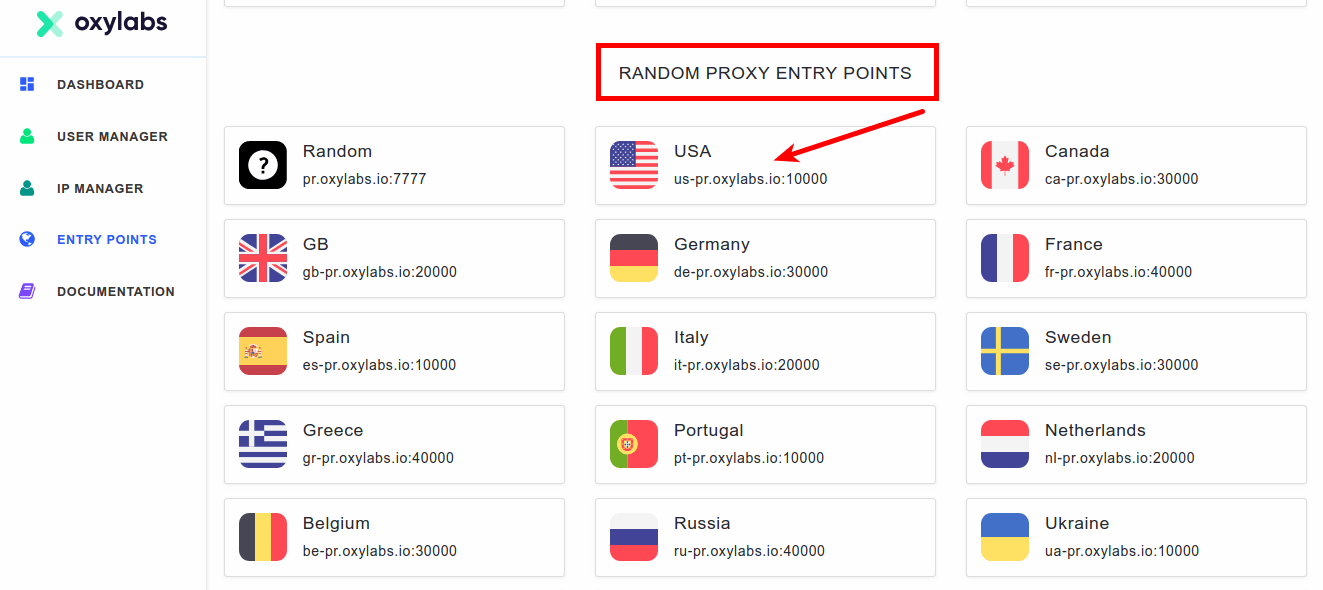
2. Open FoxyProxy Addon settings and Add the proxy details together with your username and password (for user:pass authentication) and click Save.
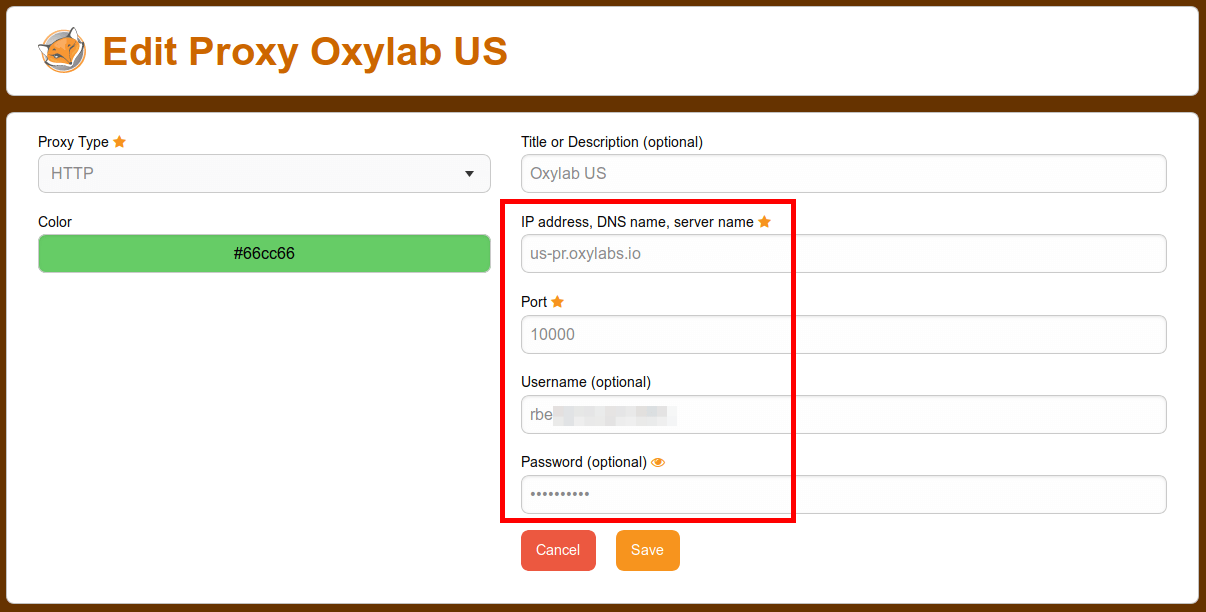
3. Close Mozzila Firefox (to clear any Cache and Cookie ) and now open a Private Window – in this way, you make sure that your browsing session doesn’t have any history attached to it.
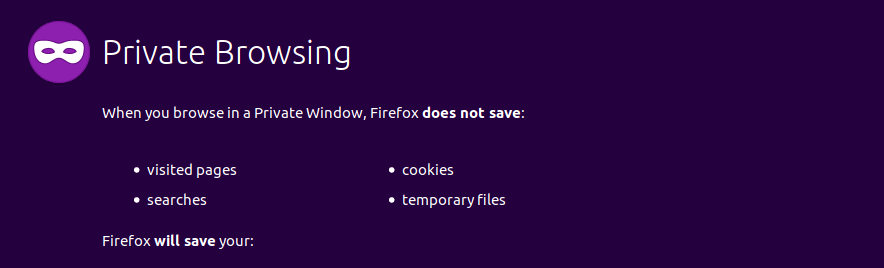
4. Access MaxMind GeoIP2 Service to check the IP assigned by your residential proxy provider, it’s location and ISP.
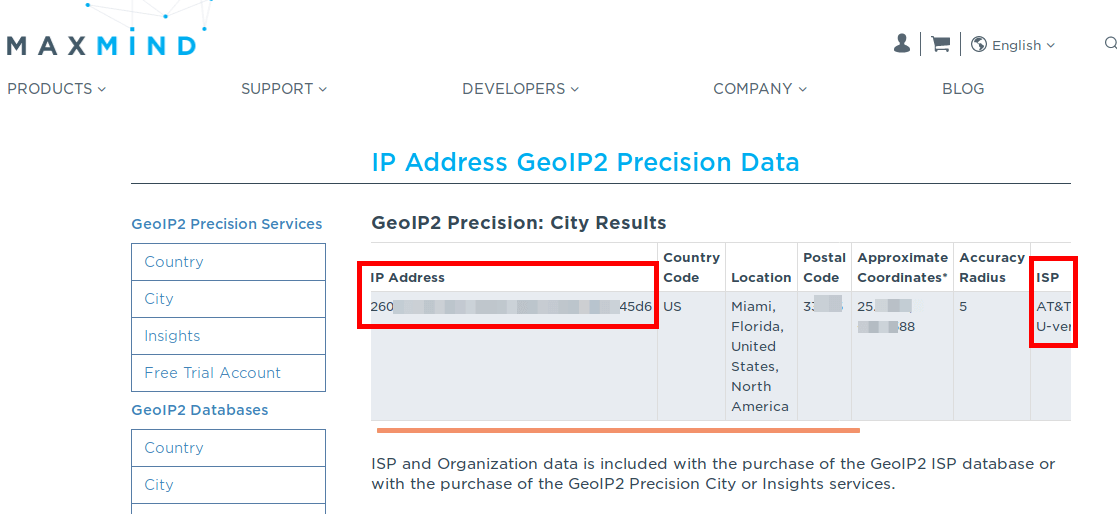
5. Surprise, surprise! This is an IPv6 IP address. However, it doesn’t matter as long as you can see the Location and ISP different than your real ones. You can see that this is a Miami AT&T IP address. This means that your connection is forwarded through a home or office broadband connection. The next step is to check on ARIN if AT&T really uses this IP address and if this is its real location. ( this is more of a confirmation step ).
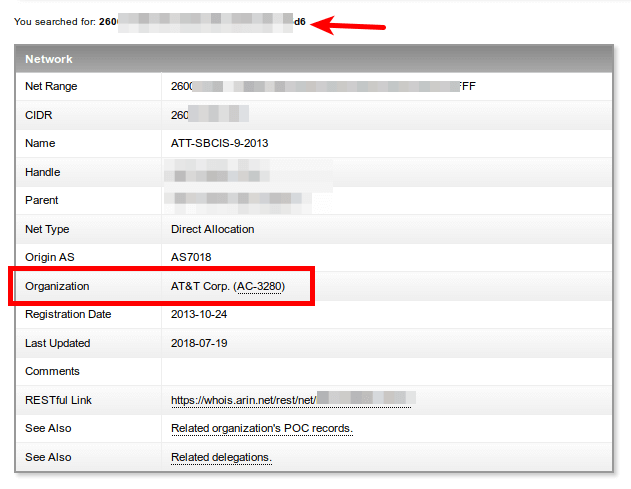
These are the steps necessary for testing any proxy network. However, let’s run a couple more tests with Oxylabs random US proxy network to see what other ISPs and locations I am assigned. To get a new IP address, I refresh the MaxMind GeoIP2 page in Firefox and I get the following connection.
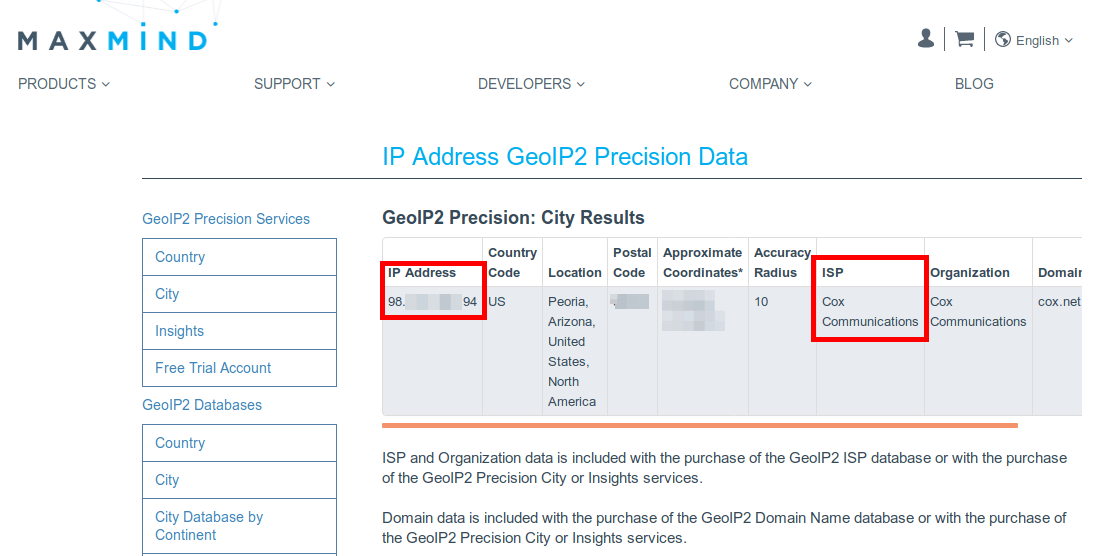
Peoria, Arizona, Cox Communication? This is not a big ISP like AT&T or Comcast, so to be sure this is a residential ISP, let’s Google its name.
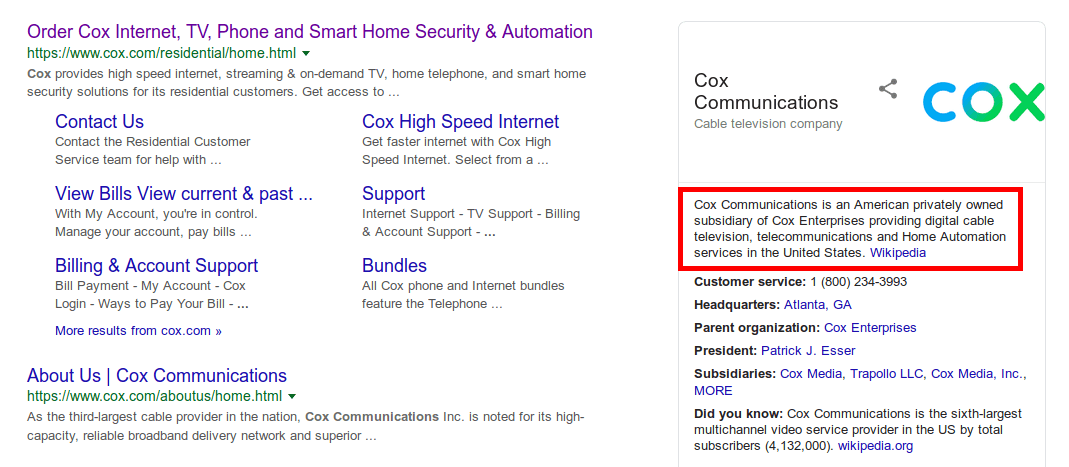
Yep. Residential it is! You can also check this IP in ARIN’s DB, where you should get the same ISP and location results.
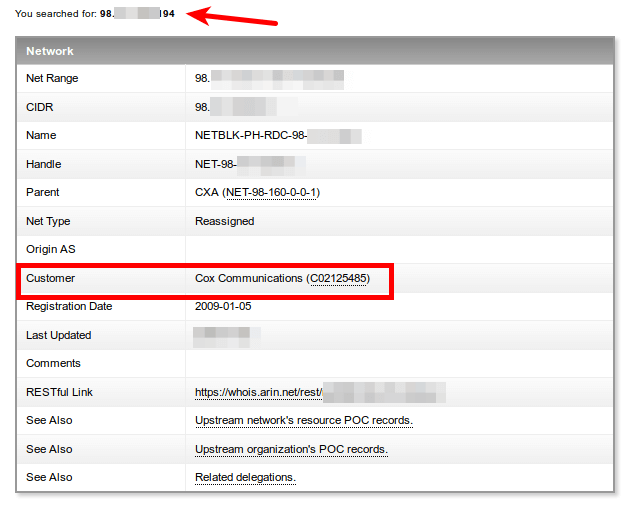
One more refresh on MaxMind GeoIP2 and we get yet another connection through another ISP with a lot of consumers and SMB clients.
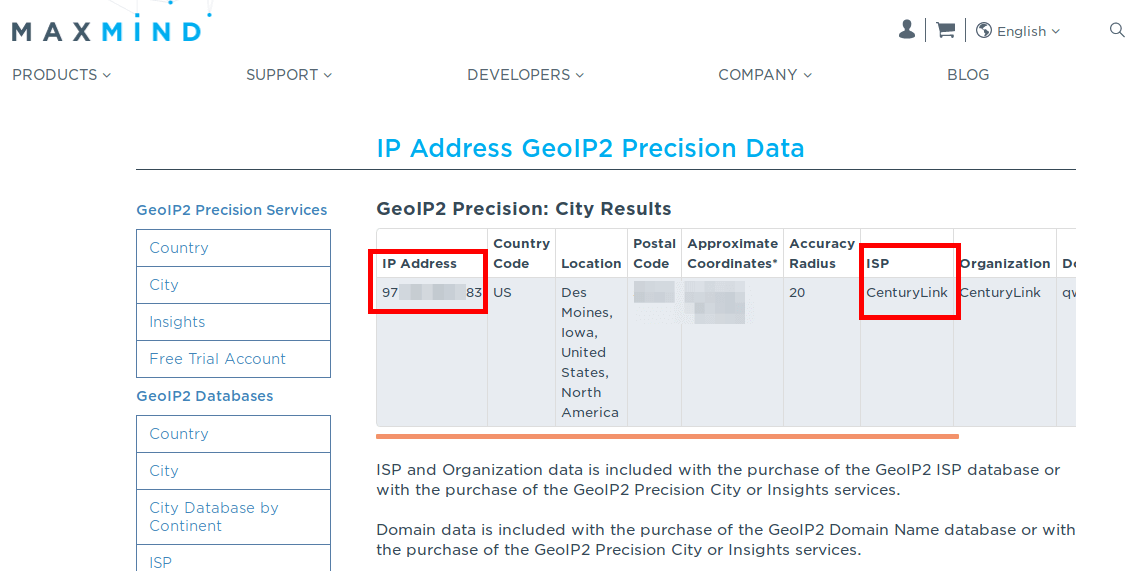
By now, I think you got the picture on how to test your residential proxies:
- You connect to the residential proxy network through FoxyProxy
- Start a Mozilla Firefox Private Window
- Access MaxMind GeoIP2 testing tool
- Optionally, check the IP in ARIN whois database
- Refresh the MaxMind page to get another IP address and repeat the process a couple of times
How often should you check the IPs of your provider?
There isn’t a fixed number of times that you need to test the proxies you’ll get. This testing process takes less than 5 mins to test a few IPs, so you could do it every week or every couple of weeks. So, test them as often or as seldom as you want. Do you always need to check on ARIN? You won’t need to check on ARIN’s or RIPE’s whois every single time because most times you will be assigned an IP from one of the large ISPs, such as AT&T, Comcast, CenturyLink or Verizon, T-Mobile or Vodafone.
Can I get residential proxies from a single city or area?
Yes, you can! Otherwise, using residential proxies without having this option would suck. As you saw in my test, I used a simple connection to Oxylabs Random proxy entry points server.
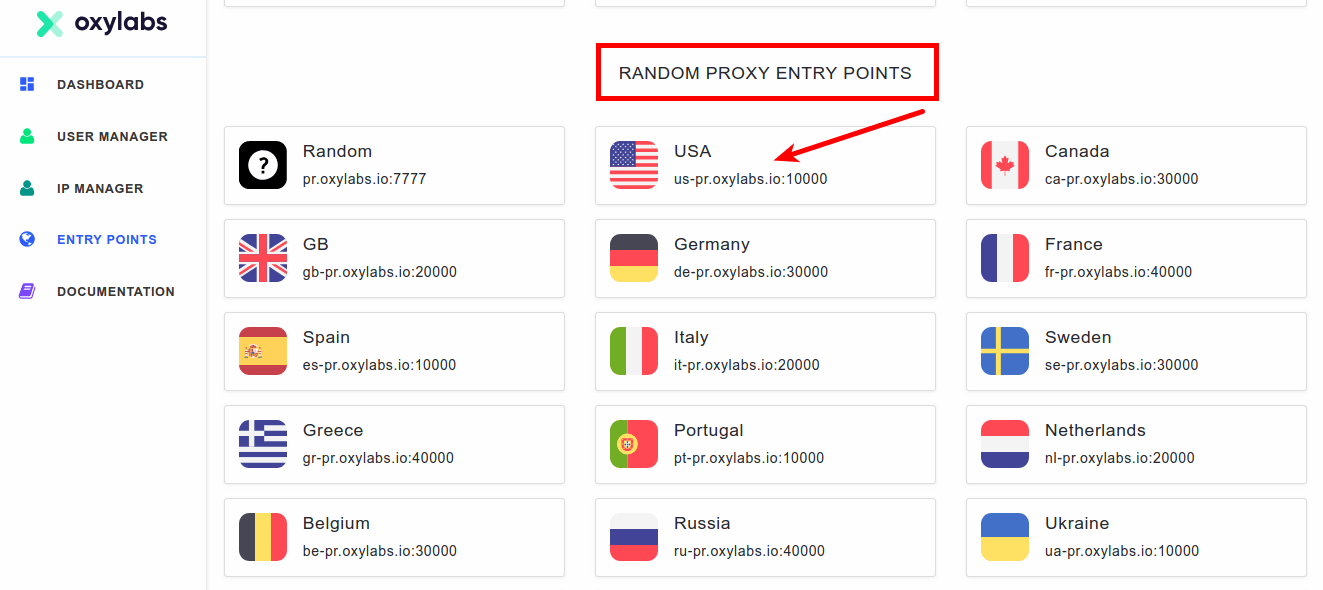
This means that for every request I made online, I was assigned a random IP address from their IP pool. It means that I had no control over how and where my request will show as originating. This is a great way of using proxies if you need a large number of IP address to scrape or do data-mining. However, if you need to connect online accounts, such as when using residential proxies for Instagram, or if you need to do ad verifications for a certain city or state, you need to limit the area of your connection. Most providers offer this option.
Bright Data (Luminati)
They have developed the LPM – Bright Data (Luminati) Proxy Manager – which is a dashboard for filtering their IP addresses and from where you can control the city or area from which to get your IPs.
Oxylabs
To control the city or country of the proxies used, you need to change to the location-specific proxy server and use a modified username. For example, to get proxies from Chicago from Oxylabs, you need to modify in FoxyProxy:
- Server-name from us-pr.oxylabs.io to pr.oxylabs.io
- Port from 10000 to 7777
- Add to your username the prefix “ customer- ” and suffix “ -cc-US-city-miami-sessid-ra12 ” to get the final username: customer-your_oxylab_username-cc-US-city-miami-sessid-ra12
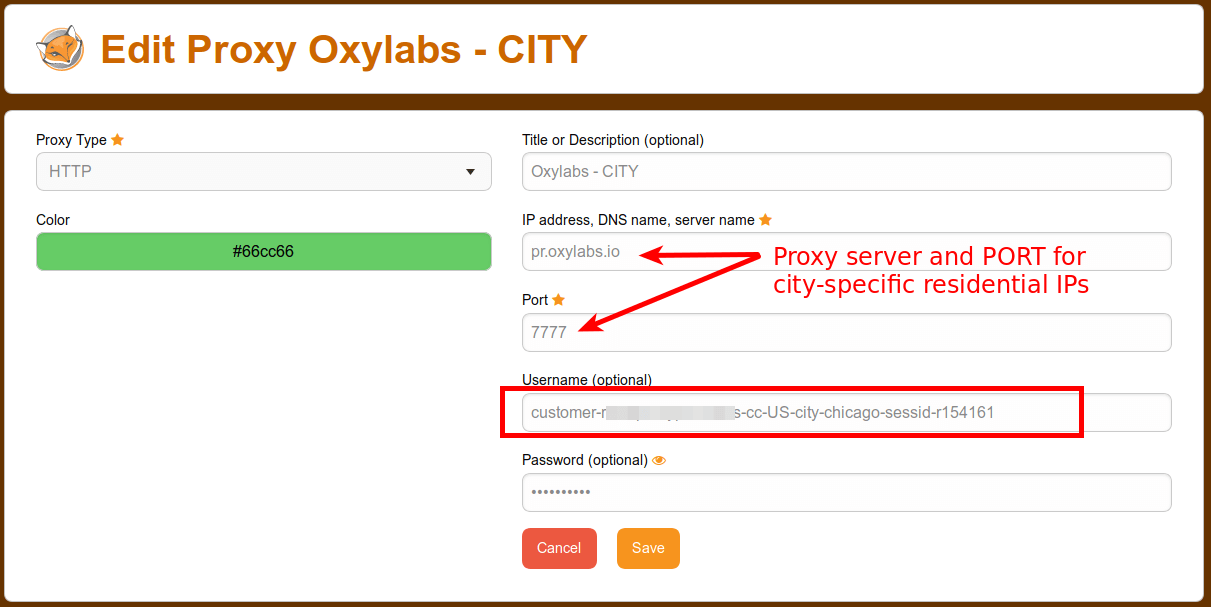
Use residential IP from a single city for Instagram, geo-scraping, classified ads and ad verification.
UPDATE: Do dedicated residential proxies with static IPs exist?
Unfortunately, there is no such thing as dedicated residential proxies with a static or fixed IP address because providers of residential IPs do not own them, they rent them from other users that approved to turn their devices into proxy servers for using one app or another.And when a particular user, which participated into the proxy IP pool with his home connection’s IP address, shuts down his device or uninstalls the app that proxified his connection, his IP disappears from the providers’ IP pool. This is why, any provider that claims to offer dedicated, fixed residential IPs for an indefinite period of times is either:– A fraud that sells data center private proxies as residential ones– Invented a new technology or keeps it secret – very, very unlikely. At times, you might get fixed IPs for multiple requests, but these are not guaranteed to work more than a few minutes at a time (this is the state of the technology at the time of this writing)
UPDATE: The above text was written before providers could find a way to get dedicated residential proxies. As of today, as mentioned above, Bright Data (Luminati) started offering static residential proxies with IPs leased directly from Internet Service Providers.
Are residential proxies ideal for sneaker sites?
There are providers offering residential proxies for sneaker selling websites. Before you buy residential IPs for sneakers sites you need to consider a few things:
- You are assigned an IP address every few seconds and sometimes you might get one that is already blacklisted on sneaker selling websites
- Some connections are slow and there is no guaranteed minimum Internet speed
The second consideration (slow connections) is something that you really need to take into consideration if you cope sneakers online.
A timed out connection due to poor Internet connection from the IP assigned can mean NO pairs for your today.
On the other hand, sneakers private proxies with dedicated IP addresses have fixed locations and guaranteed Internet speed. So you can select a high-performance proxy server and always connect through it.
… what about residential proxies for Instagram?
As the speed and performance of assigned proxy IPs is not that important for Instagram proxies, you can try and use a residential proxy for Instagram. But you should always take note of the location of your IPs and tied your accounts to a single location. So you can avoid any unpleasant account block or verification. Actually, Oxylabs and Smartproxy offer residential proxies for Instagram.
Are rotating residential proxies good for Instagram management?
Yes, as long as you rotate them around a particular city or area.
Do not use randomly assigned IPs to manage online, social media or Instagram accounts.
Why do proxy providers say that residential and mobile IPs “never get blocked”?
Some, if not all providers say that their IP addresses never get blocked on services such as Instagram, Craigslist or others. This is true, but also a marketing gimmick. Let me show you why in 5 steps:
- A residential provider has hundreds of thousands or millions of proxy IPs
- You connect to a backconnect-type of proxy that forward your requests to the actual residential IP addresses
- If a residential IP address you use now is blocked (getting a 403 response), the provider switches your connection
- Your request is sent through another IP address
- Repeat this process until you get an “Accepted” response
As you can not see how many proxies the provider tried before your connection was accepted, you will always see and think that residential IPs are “never blocked”.However, with such a network, you run the risk of having your requests handled by several bad/blocked IP address until your requests reach the webserver you want to access. So by the time a good IP address is assigned to you, it can take a few seconds and might think that the proxy network or the website is slow to respond.
Residential proxies vs dedicated – Which one to get or use?
There is NO right or wrong answer. Neither Quora will get you a clear answer.
It always depends on what you want to achieve with your connections through proxies.
Before deciding on either one type of proxies, you need to take into consideration the following:
- Budget – residential proxies might seem more expensive, but when you need a large number of random IPs, it becomes a viable option and could be cheaper than using thousands of private proxies.
- Bandwidth – residential proxies have a bandwidth-based pricing model, so make sure you know how much bandwidth you use before buying into a network.
- Accounts used to connect – if you need to tie your online accounts to a fixed IP address, then you should choose private dedicated proxies.
- Performance – residential IPs can be slow at times and connections might time out, whereas dedicated private proxies are allocated from datacenters ( which usually have fiber Gigabit connections – so you don’t have to worry about performance ).
Bright Data (Luminati) suggests using first their datacenter, private proxies and then use their residential IPs as a fall-back solution in case datacenter IPs get blocked. In this way, you avoid higher costs when usage is high.
Who are the best providers with a large number of IPs?
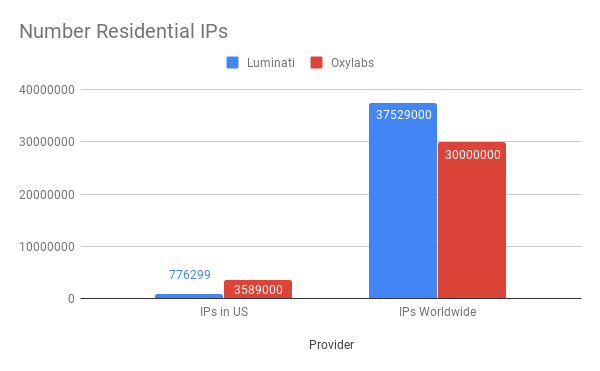
Expect in the future other providers to start advertising their proxies as residential ones.
Why there are no cheap residential proxies?
Some of them (providers) might offer cheaper packages, making it more compelling to buy from them. But, you should know that managing a residential proxy network has high costs and this why real residential IPs are more expensive than datacenter ones. So, if you will see dirt cheap residential proxies, proceed with caution, check that provider’s review and always test their IP proxy network before committing any money to it.
Where can I get residential proxies with a free trial?
Most services offer either residential proxies with a free trial, such as Bright Data (Luminati), or a money-back guarantee, such as Smartproxy or Storm Proxies.The only difference between the two options is that with a free trial you can test your proxies before buying them. On the other hand, for a money-back guarantee, first, you buy your proxies, then, if you’re not satisfied, you can ask for a full refund.
To sum it up
Residential proxies are created by “renting” the IP address from regular online users. This “rent” is facilitated via apps or services. And when such an app is installed by an Internet user on his PC or smartphone, the device becomes a little proxy server through which your connection (as a proxy user) is forwarded. This is also the reason why providers do not offer an IP address for more than a few seconds or minutes and why they can’t offer dedicated residential IPs. You can easily test any proxy or residential IP address by using MaxMind GeoIP2 to get its real location and ISP. Moreover, you can confirm MaxMind findings with ARIN or RIPE whois services.


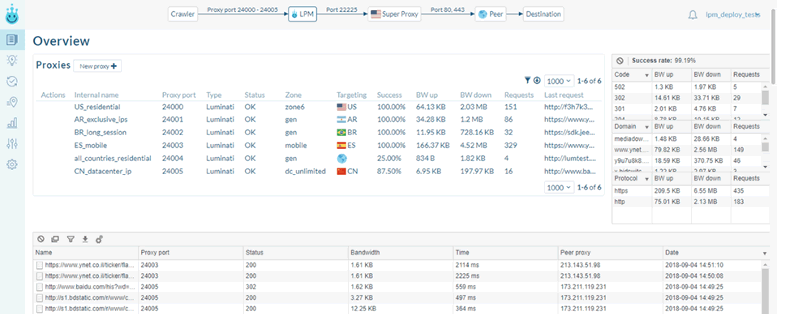
![Where to Buy Residential Proxies – Ultimate Guide [2021]](https://www.bestproxyproviders.com/wp-content/uploads/2019/02/gaming-proxies-pokemon-go-buying-guide-cover.png)
![Where to Buy Residential Proxies – Ultimate Guide [2021]](https://www.bestproxyproviders.com/wp-content/uploads/2019/10/residential-proxies-resources-page-cover.png)
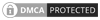
Mate, the testing of residential proxies is not really complete, but this is the most anybody can do….
Got my proxies from smartproxy and I have been using them for more than 5 months without any issues.
I started using residential 4g for Instagram and I still get blocks from time to time, why’s that?
Gary, just by using 4g proxies doesn’t mean that they are ban-proof. You need to check your settings and make sure your acc don’t abuse IG.
I need residential ip from Toronto only. Who sells them?
Dear Mark,
All providers have Toronto/Canada proxies. So you can pick which one you want.
How can luminati do real static ips residential?
Yes, they work directly with ISP (Internet Service Providers) and rent IPs from them.
I need Ips for craigslist. Do they work?
Hi Mark,
Yes, residential proxies work on Craigslist. Make sure you filter the IPs based on the city/state where you live.
Can I use residential for coping sneakers? What do you think Chris?
Hi Haro, thank you for the question. Yes you can, but contact the provider first to make sure they allow it.
Is there a difference between smartproxy and luminati?
Thanks Chris
Hi Otis, yes, they are two different companies, located in two different countries.
Great article bro! Really insightful.
What’s the difference between port pricing and bandwidth?
Hi,
PORT pricing:
– limit the number of requests
– unlimited bandwidth
Bandwidth pricing:
– limit the bandwidth used
– unlimited requests
Each pricing model comes with advantages and disadvantages. It all depends on what you need.
whats the difference between resis and mobile proxies, your chart shows no differences
Hi Alan, the difference is the ISP (carrier). Residential and mobile proxies act (and are setup) the same. With the only difference being that residential proxies are from landline providers and mobile ones use ONLY mobile carriers (Sprint, AT&T, etc)
Which one should I choose?
It really depends on your needs.
If you need to use a lot of data, then port pricing is better. However, if you need more access and less data, then bandwdith pricing should do the job.
What needs would require you to choose mobile proxies over residential proxies? Your comparison chart makes it look like there is no practical difference in use between the two.
The only difference is the THIRD ROW (ISP).
Users choose mobile over residential because these IPs tends to be more “clean” and have a lower ban-rate.
Yes, any HTTP proxy will work with any HTTP proxy tool (including Shadowrocket). But the main differentiator when buying proxies is not if a tool supports your proxies, but if the IPs you buy will help you reach the target website (the one you want to access).
Actually, you can even get free proxies, but they are slow (clogged with requests) and their IPs tend to be blocked by large online platforms, so while you can set a public IP in Shadowrocket, you won’t actually manage to connect to any website.
why would somoen choose resis over mobile proxies? they seem no different in use
Indeed, they seem almost identical. But mobile ones (coming from mobile ISPs) have been reported to work better (and have a lower ban-rate) than residential ones.
Why cant i just download free vpn such as atlas and it will change my proxies automatically? So far didnt received any lags or bugs or geo restrictions.
Mate, free vpns are a rip off to your privacy.
Yes you can download and use any free VPN, however, with VPNs you can use only one server (IP) at a time. You can’t use multiple at once. Also, VPNs aren’t suited for automating tasks.